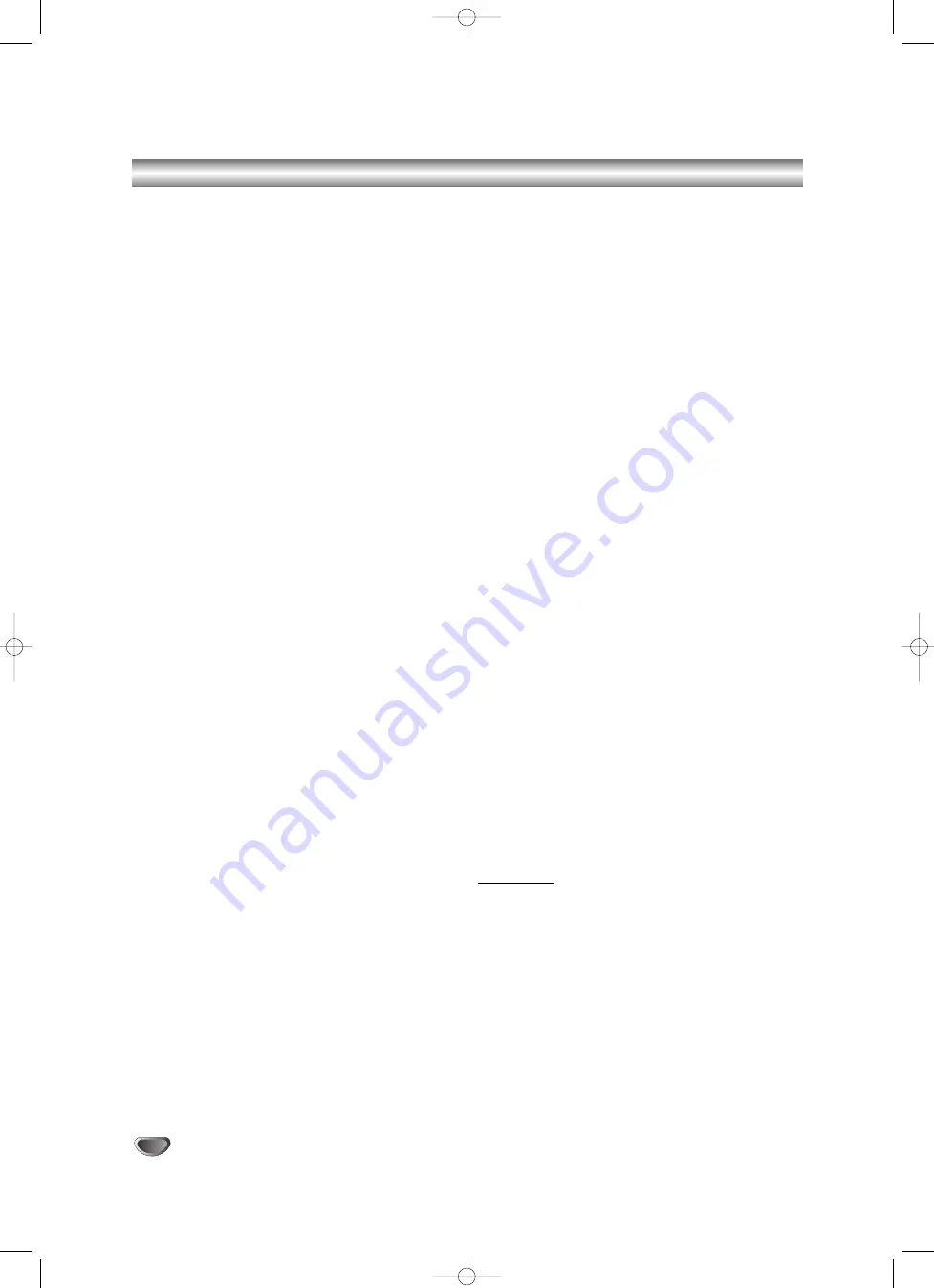
2
1
The following instructions should be read before the
product is operated.
2
This instruction manual should be retained for future
reference.
3
Heed all warnings.
4
All operating and use instructions should be followed.
5
Do not use this product near water.
6
Clean only with dry cloth.
7
Do not block any ventilation openings. Install in
accordance with the manufacturer's instructions.
8
Do not install near any heat sources such as radiators,
heat registers, stoves, or other apparatus (including
amplifiers) that produce heat.
9
Only use the supplied power cord to connect the device
to an appropriate wall outlet. If the provided plug does
not fit into your outlet, consult an electrician for
replacement of the obsolete outlet.
10 Protect the power cord from being walked on or pinched
particularly at plugs, convenience receptacles, and the
point where they exit from the product.
11 Only use attachments/accessories specified by the
manufacturer.
12 Use only with the cart, stand, tripod, bracket, or table
specified by the manufacturer, or sold with apparatus.
When a cart is used, use caution when moving the
cart/product combination to avoid injury from tip-over.
13 During lightning storms or when unused for long periods
of time, unplug this product from the wall outlet and
disconnect the antenna cable.
14 Refer all servicing to qualified service personnel.
Servicing is required when the product has been
damaged in any way, such as power-supply cord or plug
is damaged, liquid has been spilled or objects have
fallen into the product, the product has been exposed to
rain or moisture, does not operate normally, or has been
dropped.
15 Safety notes on battery usage - To prevent battery
leakage which may result in bodily injury, property
damage, or damage to the unit:
•
Install all batteries correctly, + and - as marked on the
unit.
•
Do not mix batteries (old and new or carbon and alkaline,
etc.).
•
Remove batteries when the unit is not used for a long
time.
Attention!
Do not try to recharge, disassemble, heat or dispose of
battery in fire. Disposal of old batteries is clearly
regulated by law. Dealers and community waste
authorities are obligated to recycle old batteries of
household quantities. Discharged batteries must not be
disposed of with your domestic waste. Use the
possibility of returning old batteries free of charge!
Protect the environment. Recycle used batteries.
16 To avoid electrical shock or fire do not expose the device
to rain or moisture.
17 The apparatus should not be exposed to water (dripping
or splashing). Do not place any objects on the apparatus
filled with liquids, such as vases.
18 Do not place any fire source such as candlelight on this
product.
19 Do not use any extension cords.
20 The wall outlet must be easily accessible.
21 The switch on the device does not completely
disconnect the device from the power source. The device
still consumes power in stand-by mode. To completely
disconnect the device from power unplug the power plug
from the wall outlet. Be sure to install the device in a
place where you can easily reach the AC outlet so that
you can immediately disconnect the power plug in case
of an emergency. To avoid danger of fire when the device
is not used for a long period of time, such as on
vacation, always disconnect the power plug from the
outlet. Always grab the plug of the power cord. Never
pull on the power cord and never touch the cord with wet
hands. Otherwise there is danger of a shortcut or
electrical shock. Do not put any heavy objects such as
furniture, etc. on the power cord and be careful not to
pinch the cord. Do not knot the power cord , and do not
interconnect with other cables. Always place the power
cord so that nobody will step on it. A damaged power
cable can result in fire or electrical shock. Check the
power cord regularly. If it is damaged, please contact the
nearest authorized customer service center or your
dealer for replacement.
22 Grounding and external antenna - When connecting an
external antenna to the device, the antenna system must
be properly grounded to protect it from over currents and
static discharge.
23 Do not use the product near strong magnetic fields (such
as speakers).
24 Children: Children should not operate electric devices.
Young children should be supervised when operating
this appliance. Children cannot always see possible
risks. Tear apart and throw away plastic packaging. There
is a risk of suffocation.
25 If you operate this device in a country other than
Germany you must adhere to the laws and regulations of
the respective country, in which the product is used.
26 Batteries and small parts can be swallowed easily. In this
case there is a risk of death. Keep batteries out of reach
of children. If a battery was swallowed, immediately
request medical assistance.
27 This appliance is classified as a “CLASS 1 LASER
product”. The label is located on the exterior. Never open
the enclosure or try to repair the device yourself.
Invisible laser radiation when open. Do not expose to
laser beam.
Proper use:
This DVD-VCR recorder is a consumer electronics product.
It is intended for private, non-industrial and non-commercial
use only. This product must not be operated outside or in
tropical regions. Only use connecting cables and external
devices which meet safety related issues, electromagnetic
conformity, and shielding requirements for this device. This
device complies with all standards related to CE conformity.
If you modify the device without the manufacturer's
authorization these standards may not be assured. Only use
accessories specified by the manufacturer.
Important Instructions
V1503P1Z.NA6ITTA/S_38U 8/18/06 9:34 AM Page 2




































