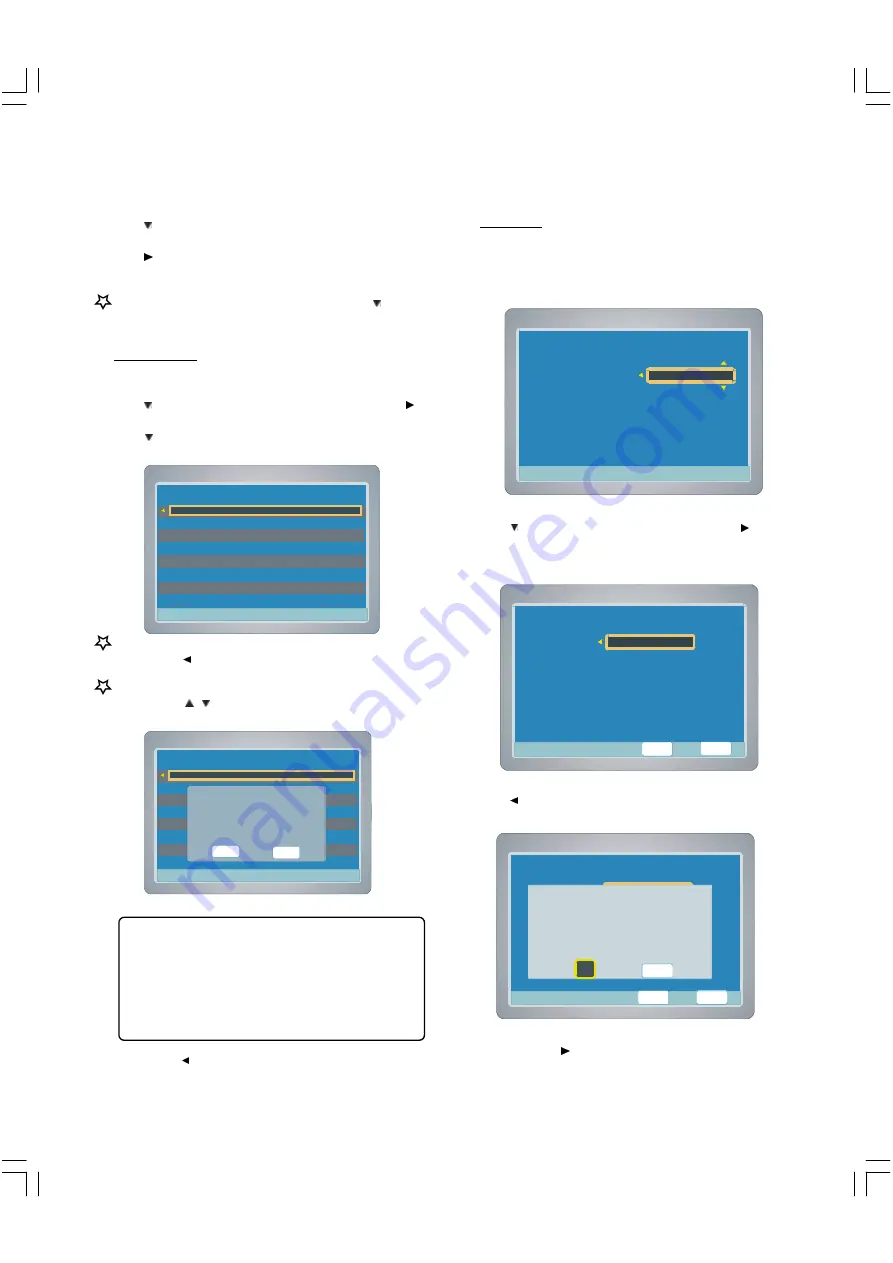
25
4:3 PS
4:3 LB
16:9 Wide
Press SETUP to exit
Current selection
Press SETUP to exit
Menu
Play/Edit Disc
Record Program
Setup Menu
Tuner Setup
Record Show
Show View
My Record List
4:3 PS
4:3 LB
16:9 Wide
Press SETUP to exit
Current selection
Press SETUP to exit
Show View
Enter the VCR+ code using the number keys:
VCR+ Code
Record Time
Frequency
Channel
Quality
Title
Done
Cancel
4:3 PS
4:3 LB
16:9 Wide
Press SETUP to exit
Current selection
Press SETUP to exit
Show View
Enter the VCR+ code using the number keys:.
ShowView #
Record Time
Record Day
Position
Record Mode
Title
Done
Cancel
Invalid VCR+ code input
The code enter is
invalid/ unavailable. Please try
again by press Edit, or Cancel to
exit the process
Edit
Cancel
4:3 PS
4:3 LB
16:9 Wide
Press SETUP to exit
Current selection
Press SETUP to exit
My Record list
Title Date Start Source
20040101 2004/01/01 06:49 Av1
Select Edit to change the settings.
Select Delete to delete the show.
from My Library..
Delete
Edit
Title: 20040101
4:3 PS
4:3 LB
16:9 Wide
Press SETUP to exit
Current selection
Press SETUP to exit
My Record list
Title Date Start Source
20040101 2004/01/01 06:49 Av1
6.
Press
to select “DONE ”, then press ENTER , title screen
returns. The new title name appears.
7.
Press
to select “Cancel ”, then press ENTER , The “Record
Show” screen returns.
After all the item setting are completed , press
to select
“
Done
”
and then press ENTER. ( If you want to cancel it,
select
“
Cancel
”
and then press ENTER.)
2. Recording List
(1) Press SETUP in no disc mode or full stop mode, “Menu” screen
appears on the TV screen.
(2) Press
to select “Record Program ”, then press ENTER or ,
“Record Show” is highlighted.
(3) Press
to select “My Record List ”, “My Record List ” screen
appears.
If the list is correct...
Press
to return to the previous screen.
To exit, press SETUP.
If you want to delete or edit it...
Press
/ to select the item you want to delete or edit.
Press ENTER, a message appears on the screen.
Do one of the followings:
Delete :
◆
Select “Delete ”.
◆
Press ENTER, the confirmation screen appears.
◆
Select “Confirm ”.
◆
Press ENTER , “My Record List ” screen returns.
Edit :
◆
Select “Edit ”.
◆
Press ENTER, “Edit My Record List ” screen appears.
◆
Edit the items again.
Press to return to the previous screen.
To exit, press SETUP.
3. Show View
(1) Press SETUP in no disc mode or full stop mode, “Menu” screen
appears on the TV screen.
(2) Press
to select “Show View ”, then press ENTER or
(3) “Show View ”screen appears.
4.
Press , a message screen appears.
5.
Press ENTER or , then the “Menu” screen returns.
Note: To ensure a full working show view function don't make any
change in parental control country settings














































