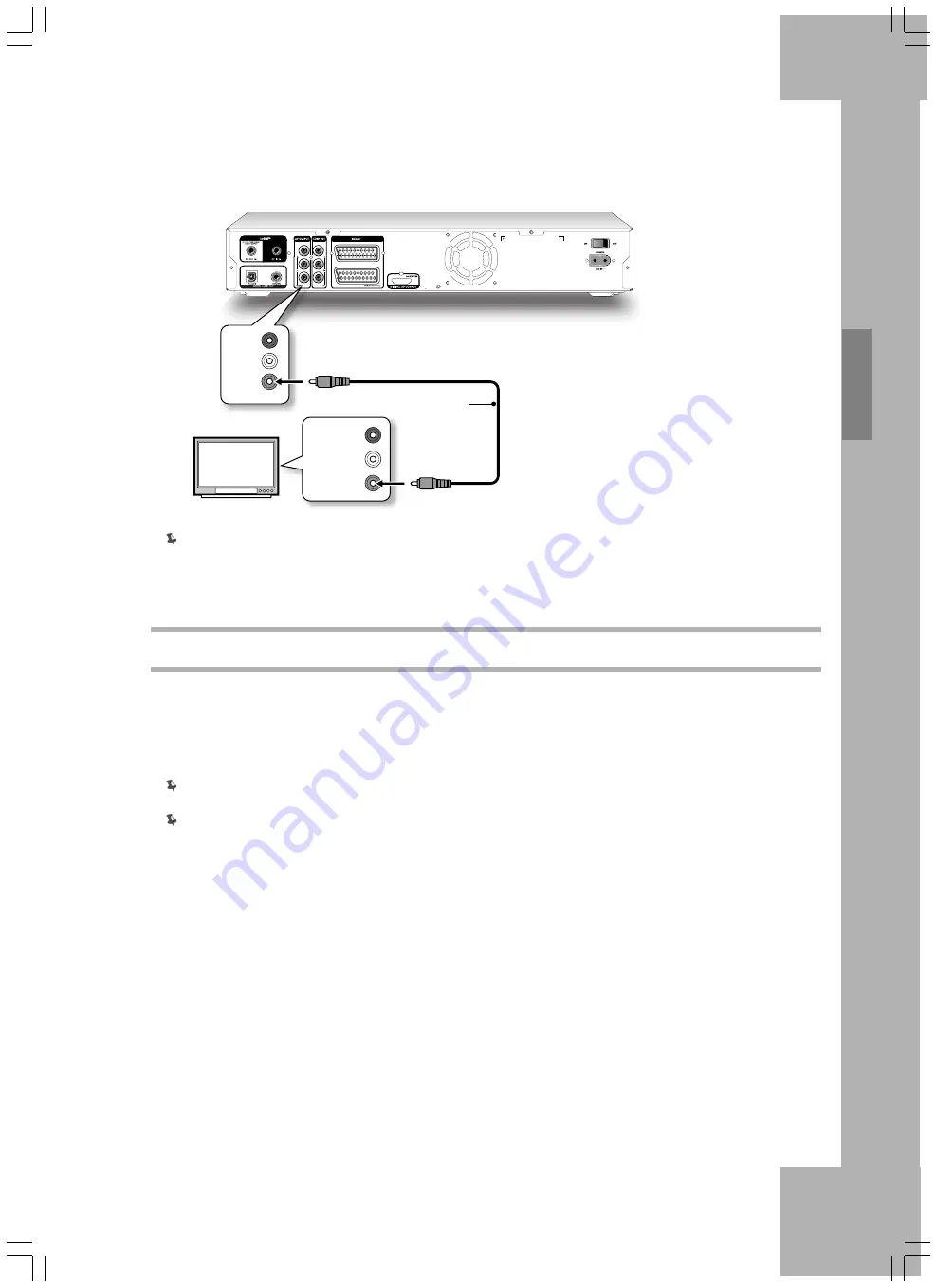
Connections
17
Option 4 Using Composite Cable
If your TV has a composite video input, use a composite video cable to connect the VIDEO(COMPOSITE)
OUT jack on the DVD recorder to the VIDEO (COMPOSITE) IN jack on the television.
SCART IN (AUX/DECODER)
Video cable
TV
VIDEO
R
L
R
L
VIDEO IN
AUDIO IN
Step 3: Connecting the Audio Cable
Option 1 Using HDMI Cable
If your TV has an HDMI input, use an HDMI cable to connect the HDMI OUT jack on the DVD recorder to
the HDMI IN jack on the television.
After all connections are made, make sure related system settings are correct on the Setup menu. If there is
still no sound, go to Setup
Audio Output
HDMI Audio and set ‘PCM’ as the audio output mode.
If you select to use the HDMI cable in Step 2, set the HDMI output mode to ‘Video + Audio’ via
Setup
Video Input/Output
HDMI Output.
Option 2 Using SCART Cable
If your TV has a SCART input, use a SCART cable to connect the SCART OUT jack on the DVD recorder to
the SCART IN jack on the television.
When using this connection, a separate audio cable must also be connected. See "Connecting the Audio
Cable" on page 17.
















































