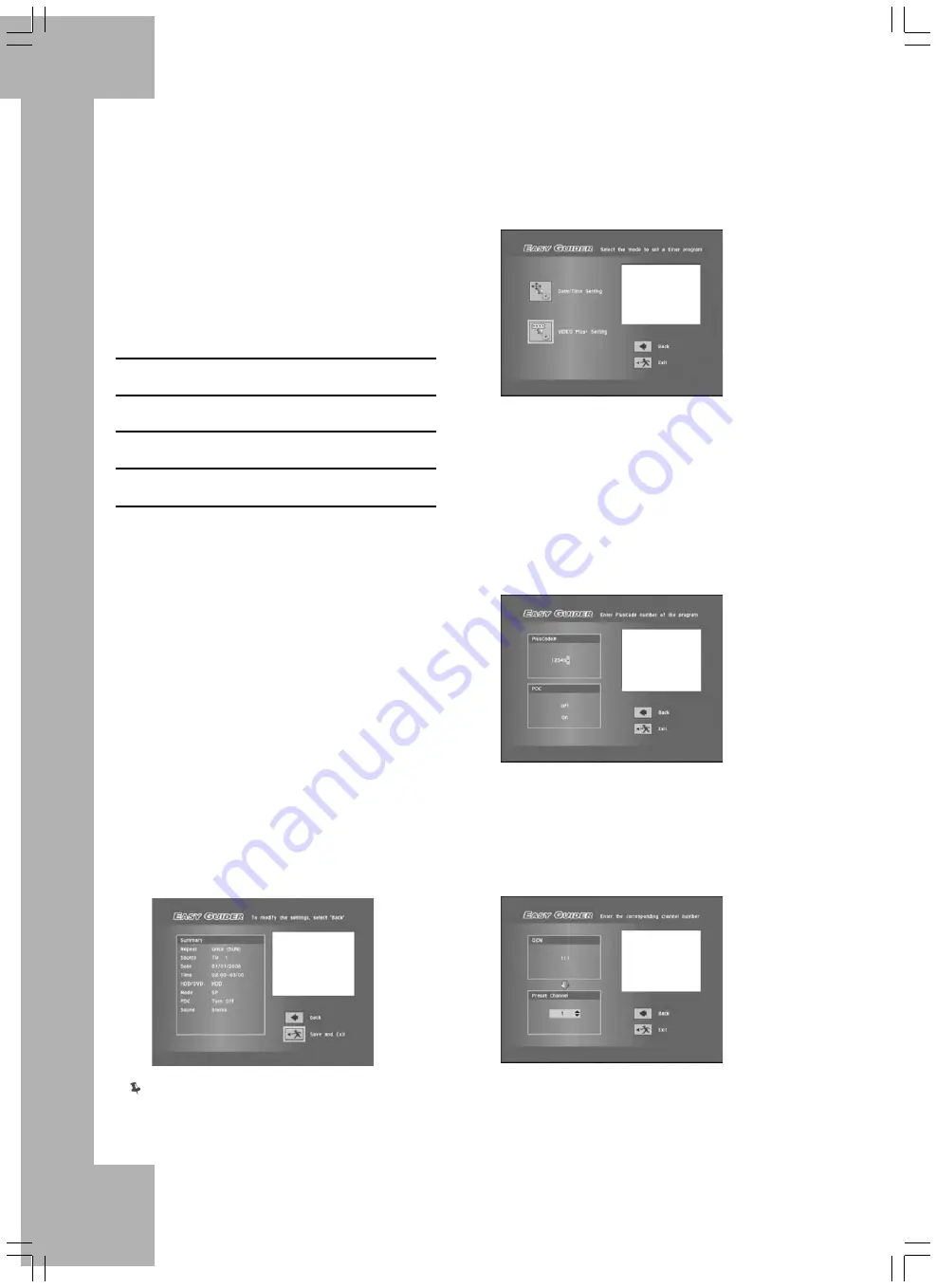
40
3. Press
to select the signal source, then
press ENTER.
If you select ‘TV’, press
to select the
channel you want to record, then press
ENTER.
If you select ‘TV’, press
to switch on
or off the PDC function, then press ENTER.
(For more details, please see ‘VPS (Video
Programming System) & PDC (Program
Delivery Control)’ (p.41) in the note
section.)
4. Press
to select ‘Once’, ‘Daily’ or
‘Weekly’, then press ENTER.
Recording
Frequency
Suitable Applications
Once
To record program aired at a specific
date/time
Daily
To record program aired every day at
a specific time
Weekly
To record program aired on certain
day(s) every week at a specfic time
5. Press
or number buttons (0-9) to
enter the date, then press ENTER.
You can set the date up to 2099/12/31 (Year/
Month/Day)
6. Press
or number buttons (0-9) to
enter the Start time, then press ENTER.
7. Press
or number buttons (0-9) to
enter the End time, then press ENTER.
8. Press
to select ‘DVD’ or ‘HDD’ as the
target medium to save the recording , then press
ENTER.
9. Press
to select a recording mode, then
press ENTER.
10. If your signal source is set to ‘TV’, press
to select a TV audio mode, then press
ENTER.
11. Summary of the timer program will appear.
Press
to select ‘Back’ to modify the
setting. Or press ENTER to save the setting
and exit the screen.
VIDEO Plus+ System Mode
1. On the Easy Guider menu, press
to select
‘Timer Record’, then press ENTER.
2. Press
to select ‘VIDEO Plus+ Setting’,
then press ENTER.
3. Press
to select ‘Once’, ‘Daily’ or
‘Weekly’, then press ENTER.
4. Press number buttons (0-9) to enter the
PlusCode number of a program you wish to
record, then press ENTER.
Press
to switch on or off the PDC
function, then press ENTER.
(For more details, please see ‘VPS (Video
Programming System) & PDC (Program
Delivery Control)’(p.41) in the note
section.)
5. A ‘Preset Channel’ pop-up box will appear, if
the DVD recorder fails to fi nd information of
a corresponding channel.
Press
to enter the channel number which
corresponds to the GCN (guide channel
number) designated by the VIDEO Plus+
system, then press ENTER.
As the channel number of a TV station may
vary depending on where you live, you need
to set up a matching list in order to use the
VIDEO Plus+ system to schedule a timer
program.
Whenever two or more timer programs overlap,
a corresponding warning message appears.
















































