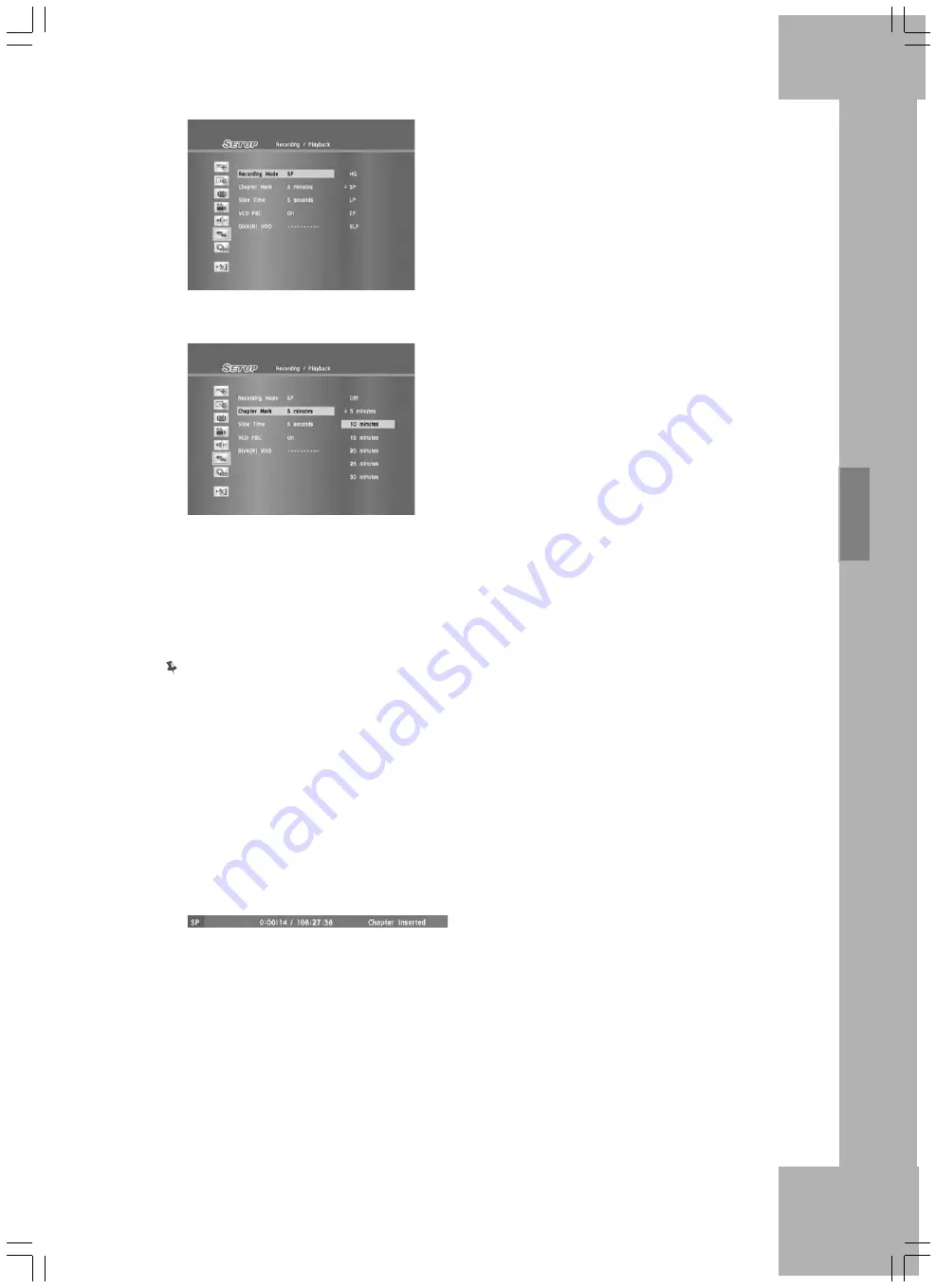
Recording
51
3. Press
to select ‘Chapter Mark’, then
press ENTER.
4. Press
to select your desired interval, then
press ENTER.
5. When completed, press
to return to the main
menu.
6. Press
or SETUP to completely exit the
Setup menu.
New chapter division setting will take effect on
future recordings; it CANNOT be applied to
titles already recorded.
Inserting Additional Chapter
Marks
During recording, you can manually insert extra
chapter marks other than those created by system
default setting.
1. During recording, press EDIT to insert
chapter mark at your desired point.
2. To add more chapter marks, repeat step 1.
















































