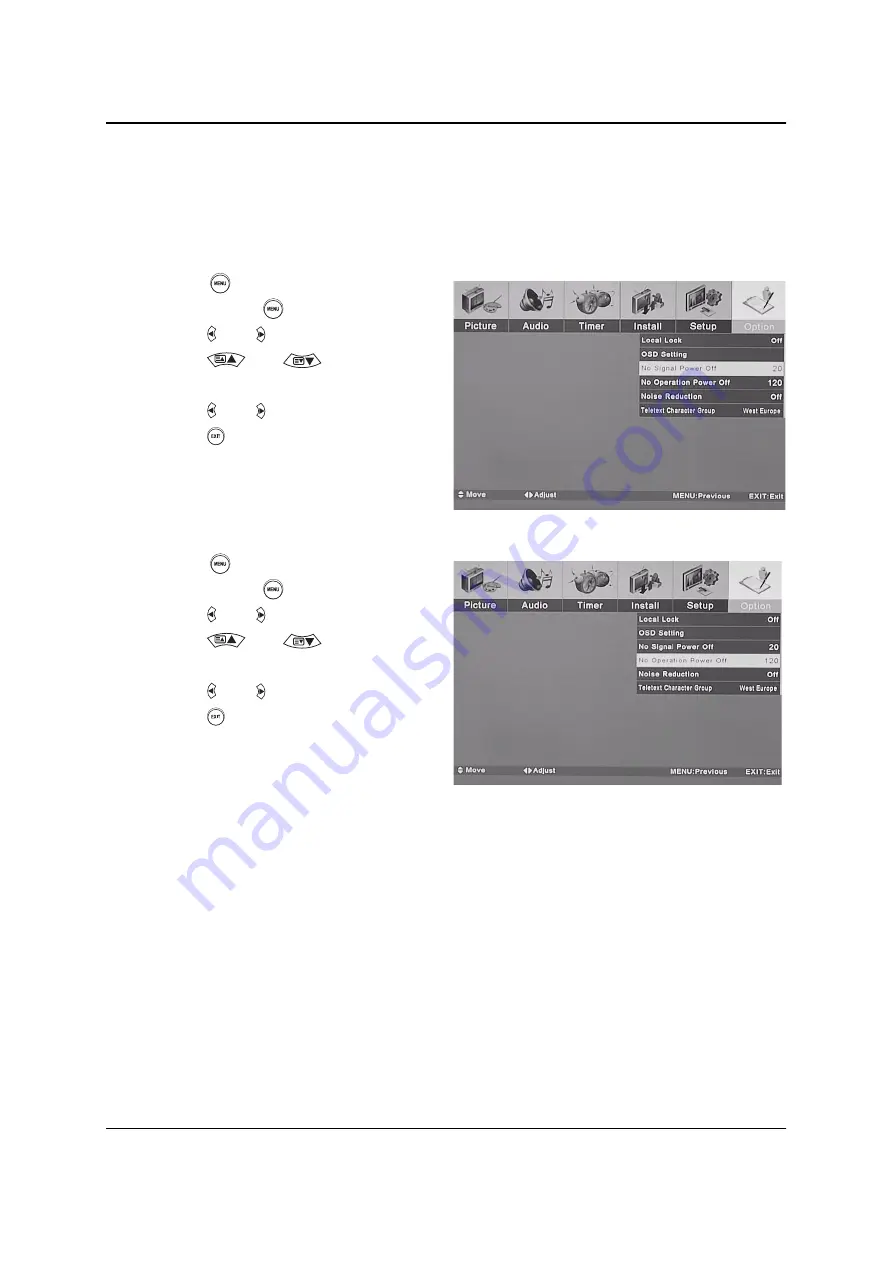
Settings
LT 4010
40
Automatic Switch off
Automatic Switch off if no Signal is Received
This function switches the unit automatically off, if no signal is received. (E.g.
when a video tape was played completely and the video recorder turns off).
1.
Press [
]. To return to the main
menu, press [
] several times.
2.
Press [ ] or [ ] and select OPTION.
3.
Press [
] or [
], and select
NO SIGNAL POWER OFF.
4.
Press [ ] or [ ], and select the time.
5.
Press [
] to save the settings.
Switch Off if no Key is Pressed
This function switches the unit
automatically off, if no key is pressed for a longer time.
1.
Press [
]. To return to the main
menu, press [
] several times.
2.
Press [ ] or [ ] and select OPTION.
3.
Press [
] or [
], and select
NO OPERATION POWER OFF.
4.
Press [ ] or [ ], and select the time.
5.
Press [
] to save the settings.
Set On-Screen Display
Set Duration
Use this function to set the time span for which the on-screen display will be
shown.
Summary of Contents for LT 4010
Page 1: ......
Page 2: ......
Page 12: ...Unpacking and Setup LT 4010 6 ...
Page 26: ...Connections and Start of Operation LT 4010 20 ...
Page 66: ...Glossary LT 4010 60 ...
Page 68: ...Conformity LT 4010 62 ...
Page 71: ...LT 4010 Index 65 W Watch favourites 30 45 ...
Page 72: ...Index LT 4010 66 ...
















































