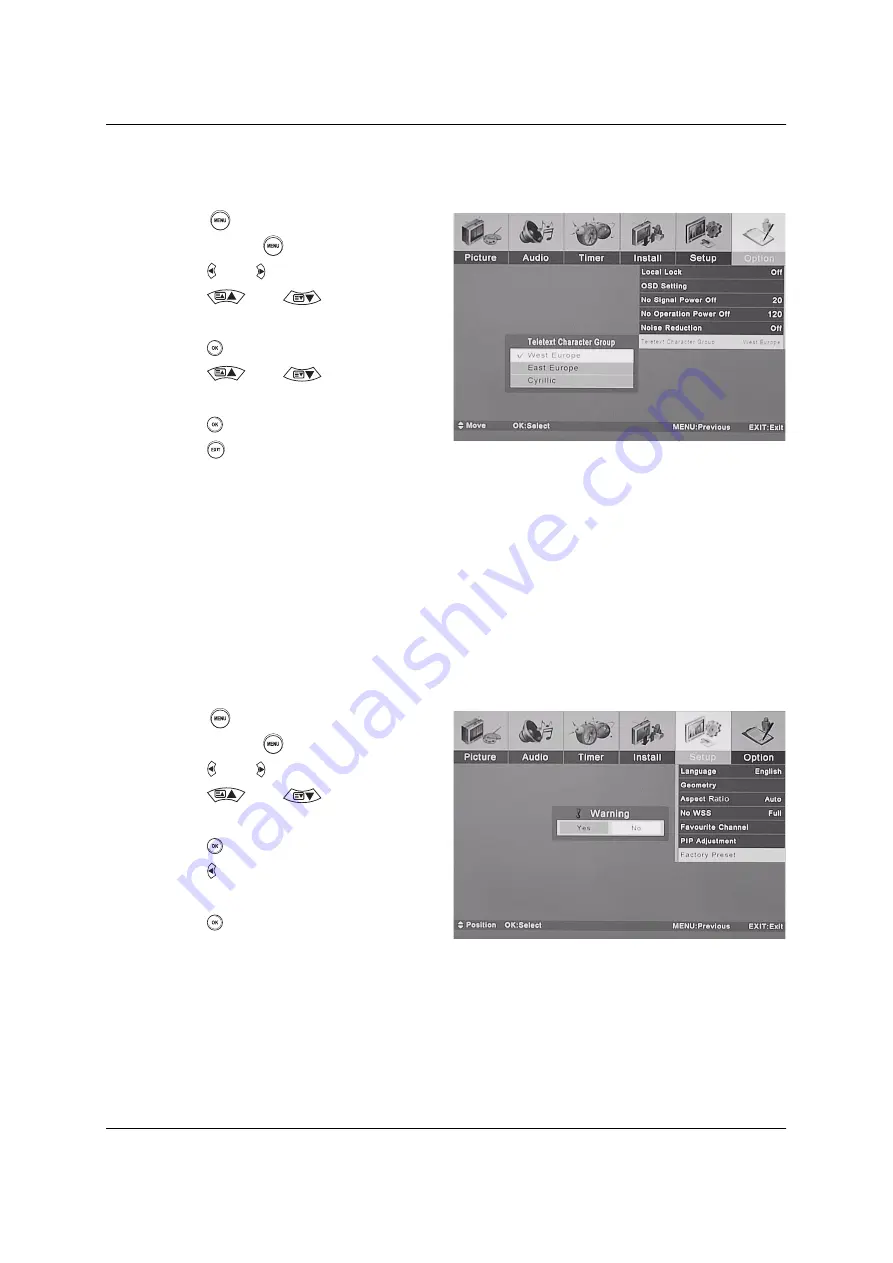
LT 4010
Settings
43
Set Characters for Teletext
Use this function to set the character set for teletext to your region.
1.
Press [
]. To return to the main
menu, press [
] several times.
2.
Press [ ] or [ ] and select OPTION.
3.
Press [
] or [
] and select
TELETEXT CHARACTER GROUP.
4.
Press [
] to confirm the selection.
5.
Press [
] or [
], and select
the character set.
6.
Press [
] to confirm the selection.
7.
Press [
] to save the settings.
The following settings are available :
West Europe, East Europe, Cyrillic
Restore Default
Use this function to set all settings you have made back to the default factory
setting.
1.
Press [
]. To return to the main
menu, press [
] several times.
2.
Press [ ] or [ ] and select SETUP.
3.
Press [
] or [
] and select
FACTORY PRESET.
4.
Press [
].
5.
Press [ ] to select YES in the
warning window.
6.
Press [
].
7.
Press the mains switch on the back
of the unit.
Summary of Contents for LT 4010
Page 1: ......
Page 2: ......
Page 12: ...Unpacking and Setup LT 4010 6 ...
Page 26: ...Connections and Start of Operation LT 4010 20 ...
Page 66: ...Glossary LT 4010 60 ...
Page 68: ...Conformity LT 4010 62 ...
Page 71: ...LT 4010 Index 65 W Watch favourites 30 45 ...
Page 72: ...Index LT 4010 66 ...
















































