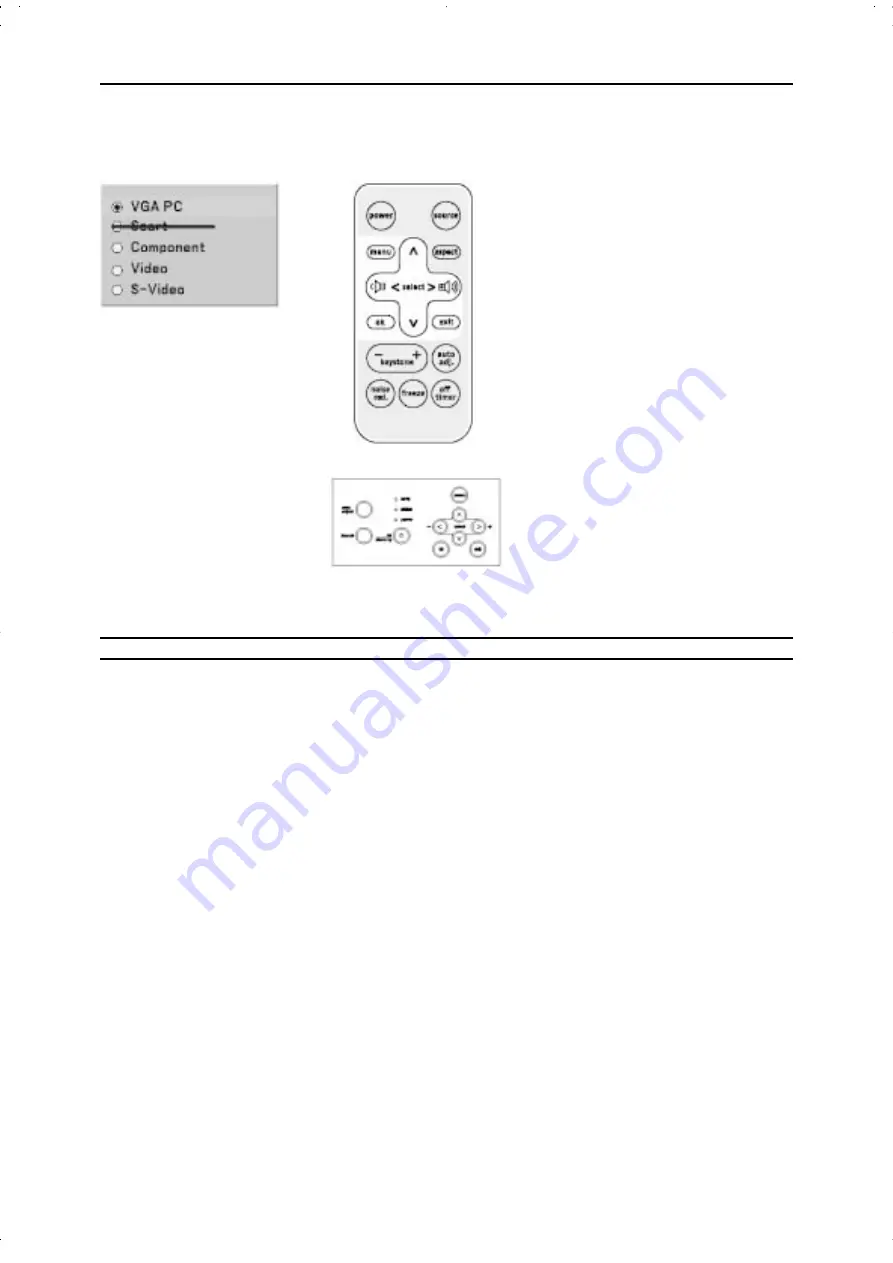
22
PROJECTING AN IMAGE (BASIC OPERATION)
Selecting a Source
Selecting the computer or video source
Using the Remote Control
Press the “source” button.
Using the cabinet buttons
Press the “source” button.
Press and quickly release the “source” button on the projector cabinet to display the Source list. Each time
the “source” button is pressed, each source name will be highlighted in sequence.
NOTE: If no input signal is available, the projector will display a blue background (factory preset).
Summary of Contents for PD-2810W
Page 54: ...48 APPENDIX APPENDIX Cabinet Dimensions Unit mm inch...
Page 57: ...51 EN...
Page 111: ...48 Anhang Anhang Abmessungen des Geh uses Ma einheit mm Zoll...
Page 114: ...51 DE...
Page 168: ...48 BIJLAGE BIJLAGE Afmetingen van de kast Eenheid mm inch...
Page 171: ...51 NL...
Page 225: ...48 BILAGA BILAGA H ljets storlek Enhet mm tum...
Page 228: ...51 SW...
















































