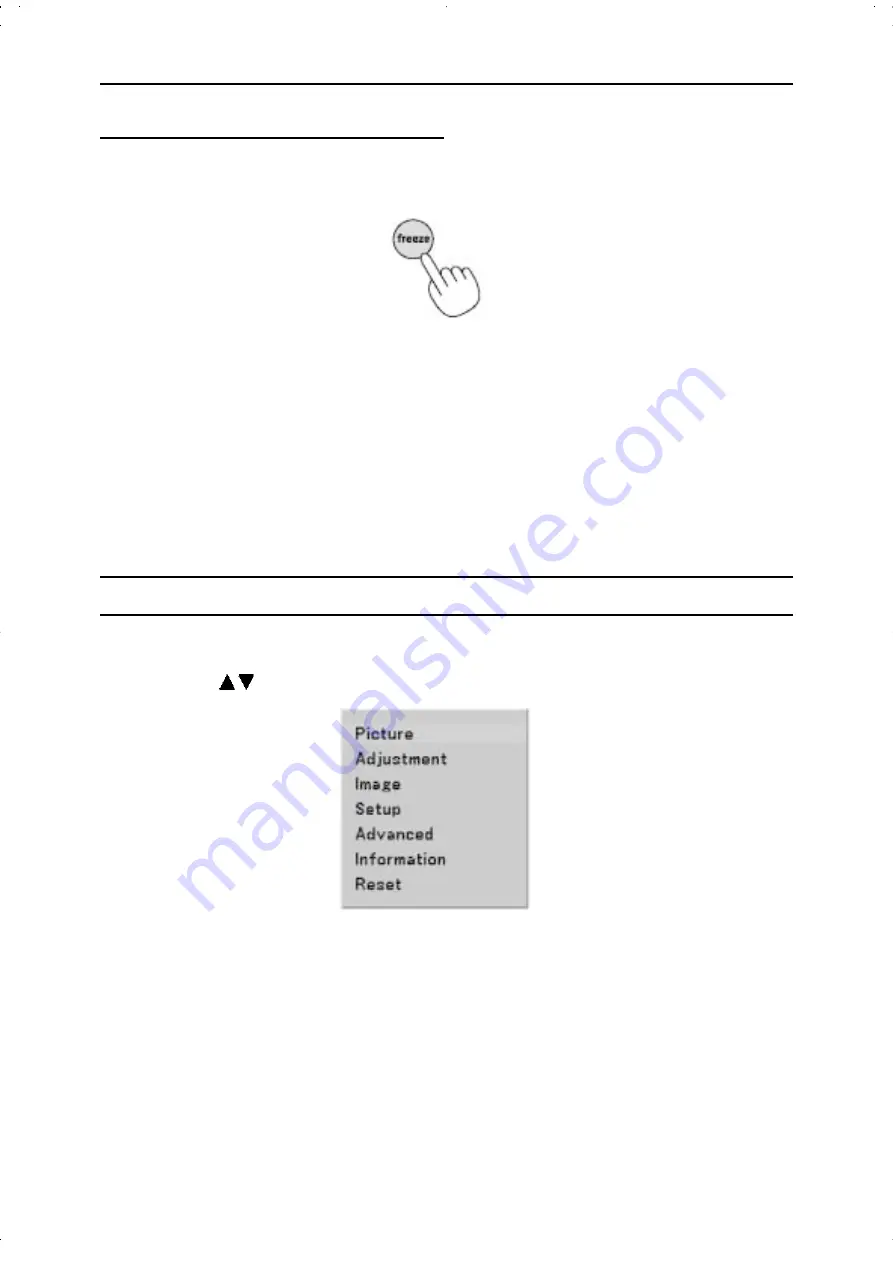
28
CONVENIENT FEATURES
CONVENIENT FEATURES
Freezing a Picture
Press the “freeze” button to freeze a picture. Press again to resume motion.
Reducing Video Noise (Noise Reduction)
You can reduce video noise by using the “noise red.” button on the remote control.
To reduce video noise, press the “noise red.” button to turn on the Noise Reduction feature.
You can also reduce video noise by using the menu. See page 33.
Tur ning Off the Projector at the Preset Time (Off Timer)
You can use the Off Timer feature to turn off the projector automatically at a preset time.
Eight preset times can be select: OFF, 0:30, 1:00, 2:00, 3:00, 4:00, 6:00 and 8:00.
Each time the “off timer” button on the remote control is pressed, preset time will change.
You can also set the Off Timer using the menu. See page 36.
Correcting the Keystone Distortion
The Keystone correction feature will correct the vertical distortion of a projected image on the screen.
NOTE: Keystone angle can be corrected between 15 degrees upward and 15 degrees downward of projector
tilt from level.
To correct keystone distortion using the menu:
1. Press the “menu” button.
The menu will be displayed.
2. Use the “select
” button to select “Image” and then press the “ok” button.
Summary of Contents for PD-2810W
Page 54: ...48 APPENDIX APPENDIX Cabinet Dimensions Unit mm inch...
Page 57: ...51 EN...
Page 111: ...48 Anhang Anhang Abmessungen des Geh uses Ma einheit mm Zoll...
Page 114: ...51 DE...
Page 168: ...48 BIJLAGE BIJLAGE Afmetingen van de kast Eenheid mm inch...
Page 171: ...51 NL...
Page 225: ...48 BILAGA BILAGA H ljets storlek Enhet mm tum...
Page 228: ...51 SW...
















































