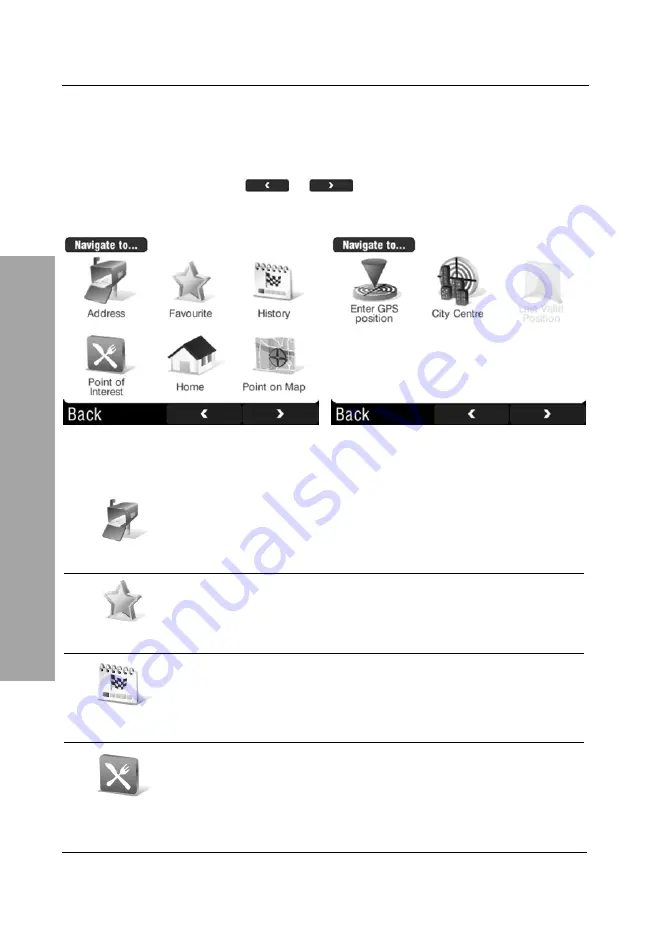
Programming a Route
36 English
Navigation
3.3.3 Setting
Other
Destinations
Besides entering an address there are other possible ways to enter your
destination. The menu
Navigate to...
consists of two display views. To toggle
between the views, tap the
or
buttons.
The following options are available:
Address
Insert the destination in the form of an address here.
(Description on page 32)
Favourite
Select a destination from your own favourite list.
(Please see page 43 for how to create favourites)
History
Your navigation device automatically stores a list of your
last destinations. From this list you can select a
destination again.
(Description on page 46)
Point of Interest
Here you can choose a destination by category
(Restaurant, Shopping, Major tourist attractions, etc.).
A submenu allows you to perform the following
operations with a POI:
Summary of Contents for PNA-E3530
Page 1: ...USER MANUAL MOBILE NAVIGATION SYSTEM PNA E3530 English...
Page 12: ...Package Contents Navigation Device PNA E3530 11 Introduction...
Page 13: ...Overview 12 English Introduction 2 2 Overview...
Page 109: ...Serial number 108 English Appendix 4 6 Serial number PNA Serial Number...
Page 110: ...TARGA GmbH Lange Wende 41 D 59494 Soest Germany Targa Nr 1442107...
















































