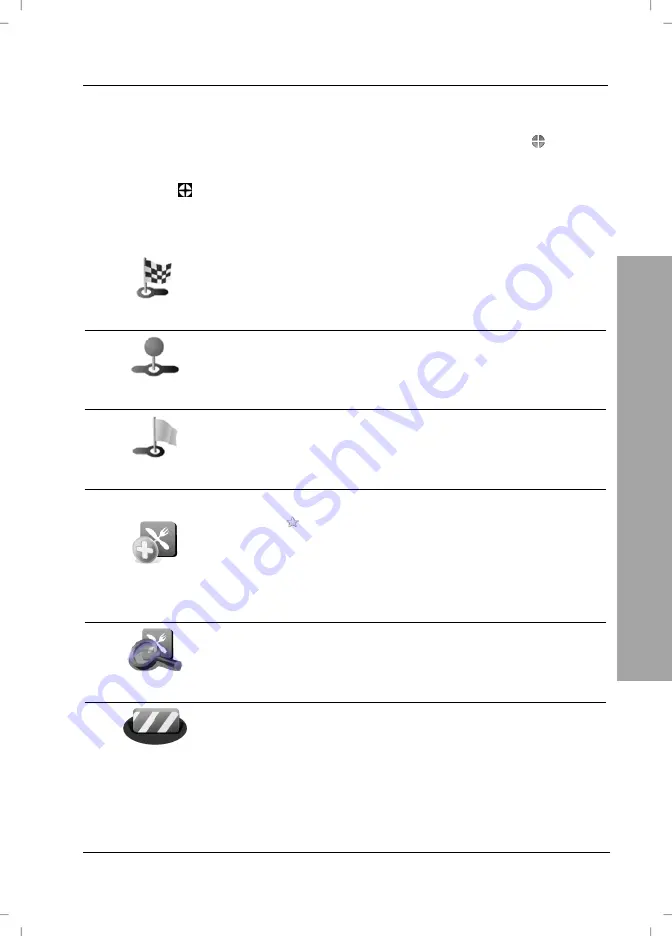
Map Options
Navigation Device PNA-E3530N
55
Navigation
3.6.5.2
Options for the position mark
Tap any point on the map to mark an additional position. The icon
Position
mark
will appear on the selected position on the map.
Tap the icon in the button bar to open the context menu for the position
mark. The following options are available for joining the position mark with the
route:
Navigate there
Replaces the destination by the position marker and
recalculates the route.
Travel via
Inserts the marked position as a waypoint and
calculates a new route. The existing destination will be
preserved.
Continue
Adds another destination to a route and moves an
existing destination to become a waypoint.
Add as POI
Transforms the position mark into a favourite by
tapping
Favourites
.
You can also create a category by tapping the
New
button. Enter a name for the category, select an icon
from the list, enter a name and tap
Done
to confirm
(see page 77).
Find nearby POI
Select a POI by category from the list or select Show
All to display all POI entries located near your
destination.
Avoid...
Set a radius around the marked position on the map to
exclude it from the route calculation (see description
on page 56).
Summary of Contents for PNA-E3530N
Page 1: ...PNA E3530N User manual and service information MOBILE NAVIGATION SYSTEM GB IE...
Page 12: ...Package Contents Navigation Device PNA E3530N 11 Introduction...
Page 13: ...Overview 12 English Introduction 2 2 Overview...
Page 112: ...Details of Guarantee Navigation Device PNA E3530N 111 Appendix 4 6 Details of Guarantee...
Page 113: ...Details of Guarantee 112 English Appendix...
Page 114: ...Serial number Navigation Device PNA E3530N 113 Appendix 4 7 Serial number PNA Serial Number...
Page 116: ...TARGA GmbH Lange Wende 41 D 59494 Soest Germany Targa Nr 1474141 1474123 1474143...
















































