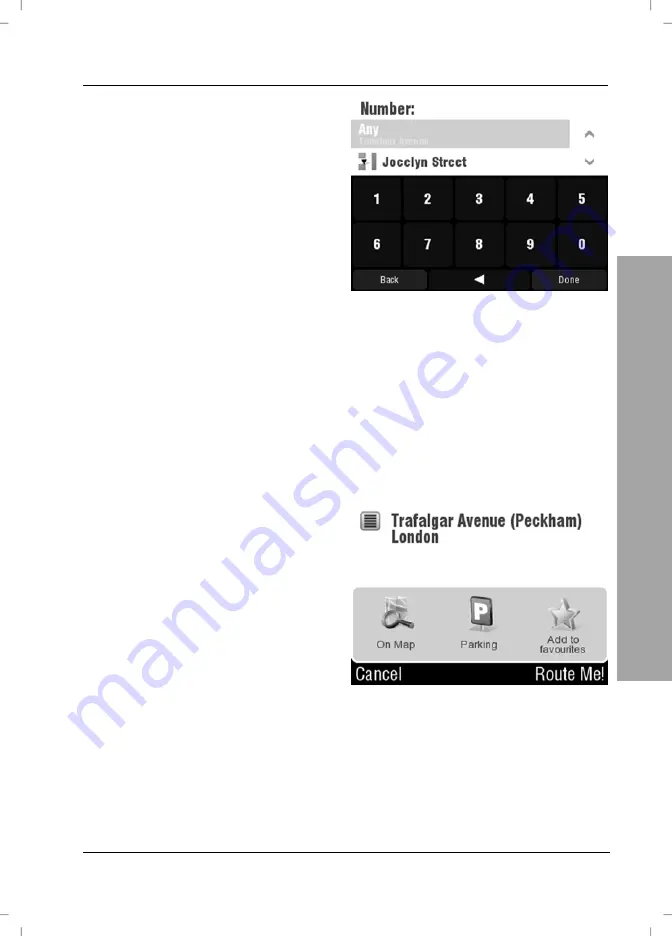
Programming a Route
Navigation Device PNA-E3540N
37
Navigation
Enter the street number (if you know
it) and tap
Done
.
If you don't know the street number, there are two possible options for the
destination:
Tap on the
Any
button to select the middle of the street as destination.
or
From the list of crossing streets, select any street name by tapping on
it. This will set the corresponding street junction as your destination.
Select an available option (for
description see the next page) or
tap on the
Route Me!
button to
calculate the route.
Summary of Contents for PNA-E3540N
Page 1: ...MOBILE NAVIGATION SYSTEM PNA E3540N User manual and service information GB IE...
Page 14: ...Package Contents Navigation Device PNA E3540N 13 Introduction...
Page 15: ...Overview 14 English Introduction 2 2 Overview...
Page 116: ...Details of Guarantee Navigation Device PNA E3540N 115 Appendix 4 7 Details of Guarantee...
Page 117: ...Details of Guarantee 116 English Appendix...
Page 118: ...Serial number Navigation Device PNA E3540N 117 Appendix 4 8 Serial number PNA Serial Number...
Page 119: ...118 4 9 Declaration of conformity...
Page 120: ...TARGA GmbH Lange Wende 41 D 59494 Soest Germany Targa Nr 1512290...
















































