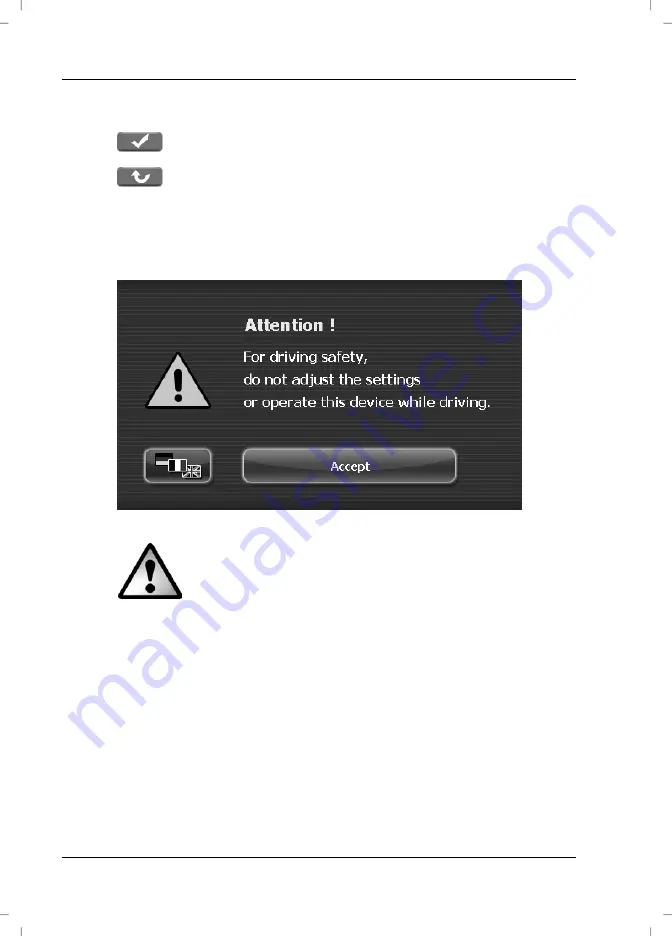
English
Navigation Device PNA-M4320T
114
Confirm this prompt to reset the device.
-
Resets the device
-
Cancels the process without performing any changes (you
are returned to the system information display)
After resetting the device, the start screen will appear:
Please note that the display language will be reset too.
To change the language, proceed as for the first setup
described from page 25.
Language
This menu allows you to select a different display language.
To set the display language, proceed as described for the first-time setup
starting from page 25.











































