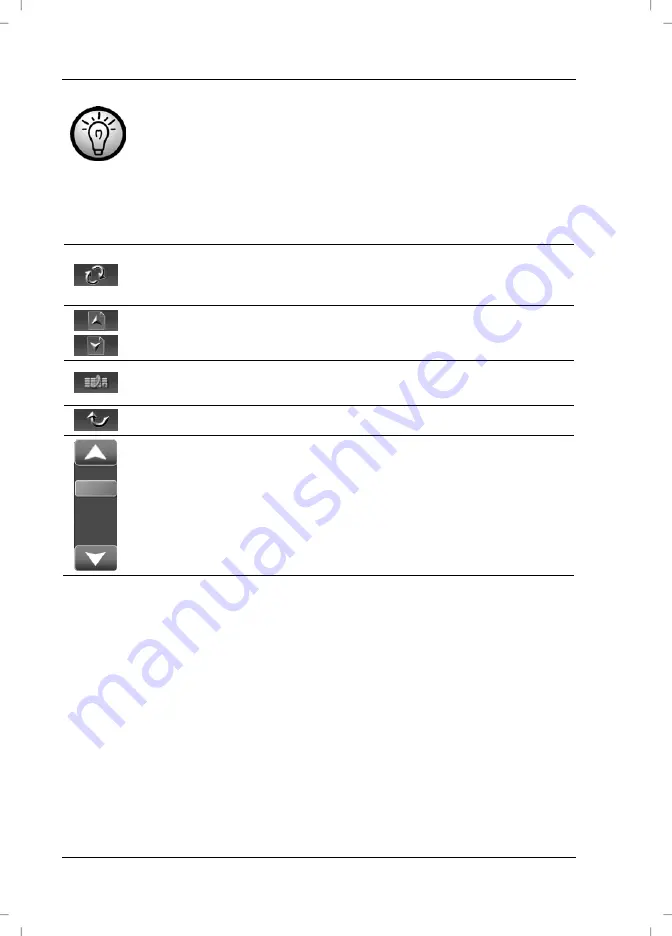
English
Navigation Device PNA-M4320T
84
Not all mobile phones support the transfer of the phone book. If
you are not sure whether your mobile phone supports this
feature or not, please read its User's Manual or try it out.
The following buttons are available for the Phone Book function:
Refresh
Transfers the phone book of the
mobile phone for the first time or
synchronises it in the future.
Up
Down
Toggles to the next/previous page.
Num
Displays the numeric keypad to dial
manually (see page 81).
Back
Returns to the Mobile Phone menu.
Up arrow
Scroll bar
Down arrow
Toggles to the next/previous entry.
-
To start the call from the phone book, tap the corresponding entry.
-
If this entry is a business card with multiple phone numbers, a
submenu will appear where you can select the desired number by
tapping on it.
















































