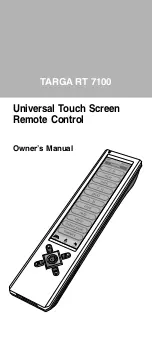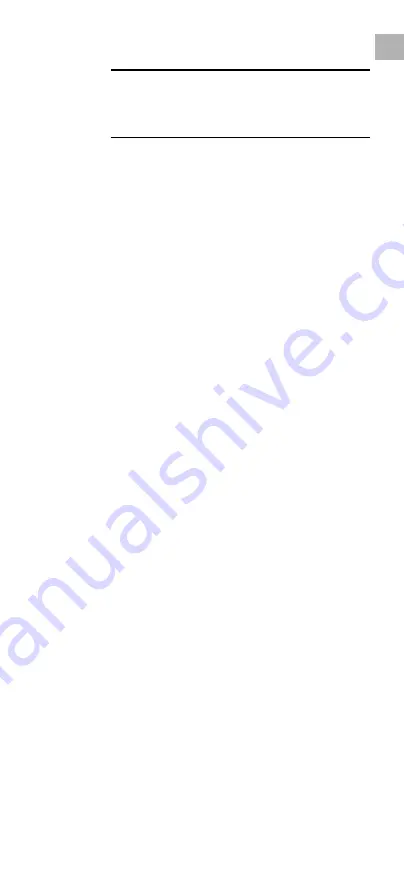
EN-13
EN
Clear Learning –
to clear learned command and
restore keys to default command
One Key – clear learned command of a single
key
• Tap to select a device.
• Tap to select a key.
• Tap “ Yes ” to confirm or tap “ No ” to abort.
One Device – clear learned command of all
keys of a device
• Tap to select a device.
• Tap “ Yes ” to confirm or tap “ No ” to abort.
All Devices – clear all learned commands of
all devices
• Tap “ All Devices ”.
• Tap “ Yes ” to confirm or tap “ No ” to abort.
Note: Press "Home" to exit menu.
Key Rename –
clear user renamed key label and
restore to factory default
One Key – restore user renamed label of a
single key
• Tap to select a device.
• Tap to select a key.
• Tap “ Yes ” to confirm or tap “ No ” to abort.
One Device – restore all user renamed key
labels of a device
• Tap to select a device.
• Tap “ Yes ” to confirm or tap “ No ” to abort.
All Devices – restore all user renamed key
labels of all devices
• Tap “ All Devices ”.
• Tap “ Yes ” to confirm or tap “ No ” to abort.
Note: Press "Home" to exit menu.
Device Rename –
clear user renamed device
label and restore to factory default
One Device – restore a single user renamed
device label and restore to
factory default
• Tap to select a device.
• Tap “ Yes ” to confirm or tap “ No ” to abort.
All Devices – restore all user renamed device
labels and restore to factory
default
• Tap “ All Devices ”.
• Tap “ Yes ” to confirm or tap “ No ” to abort.
Note: Press "Home" to exit menu.
Move key – clear and restore user setting for
key movement
3.3.5. Reset Default
– reset user setting to factory
default
Warning : Please make sure it is really necessary
to perform this function. Your TARGA RT 7100
will be reset to factory pre-loaded settings and
all the learned signals/custom settings will be
erased.