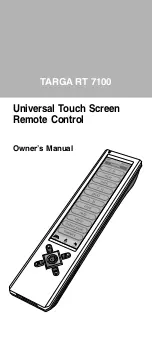EN-2
Table of Contents
REMOTE CONTROL
Introduction ............................................................................ 3
Key Features ..................................................................... 3
Getting to know your TARGA RT 7100 Remote ................ 4
Specifications .................................................................... 5
Battery Installation and Charging ...................................... 5
Getting Started ....................................................................... 6
Panel Calibration ............................................................... 6
Hot Keys ............................................................................ 7
Hard Keys .......................................................................... 7
Key Tone ............................................................................ 7
Backlit ................................................................................ 7
IR Codes Library ............................................................... 7
Configuration/Setting Up the Unit ...................................... 7
Advanced Setup ................................................................... 10
Edit - rename, move or delete key/device label .............. 10
Preference ....................................................................... 11
Remote Setting ................................................................ 12
Smart - create a chain or multiple commands ................ 14
Clone - copy user settings to another remote control ..... 15
PC Link ............................................................................ 16
Interactive Help Screen ................................................... 18
Troubleshooting ................................................................... 18
DOCKING CHARGER
Introduction .......................................................................... 20
Key Features ................................................................... 20
Getting to know your Docking Charger ........................... 21
Specifications .................................................................. 22
How to charge the batteries ............................................... 23
How to perform remote advanced editing via computer . 23
Maintenance ......................................................................... 22
Troubleshooting ................................................................... 23
Important note ...................................................................... 23
PROGRAMMING CODE LIST
TV ................................................................................ CL-1
SAT/DSS/CBL ........................................................... CL-15
CD ............................................................................. CL-17
LD .............................................................................. CL-19
DVD ........................................................................... CL-20
AMP ........................................................................... CL-24