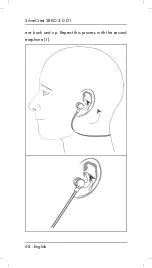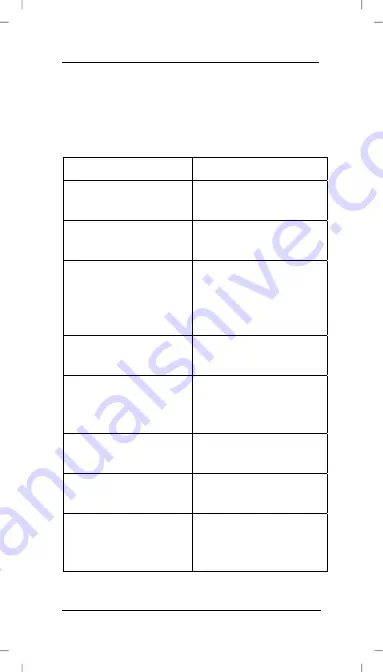
SilverCrest SBKO 4.0 D1
English - 71
Making calls
If you have connected the headphones to a
smartphone, you can make calls via the headphones.
You can perform the following functions:
Function Action
Answering call
Press the multifunction
button (5) briefly
Ending call
Press the multifunction
button (5) briefly
Rejecting call
Press the multifunction
button (5) for at least 2
seconds until a beep
sounds
Redialling
Press the multifunction
button (5) twice briefly
Voice control
Press the + button (4) and
- button (6) at the same
time
Increasing volume*
Keep the + button (4)
pressed
Reducing volume*
Keep the - button (6)
pressed
Answering a new call
and putting the current
call on hold
Press the multifunction
button (5) briefly