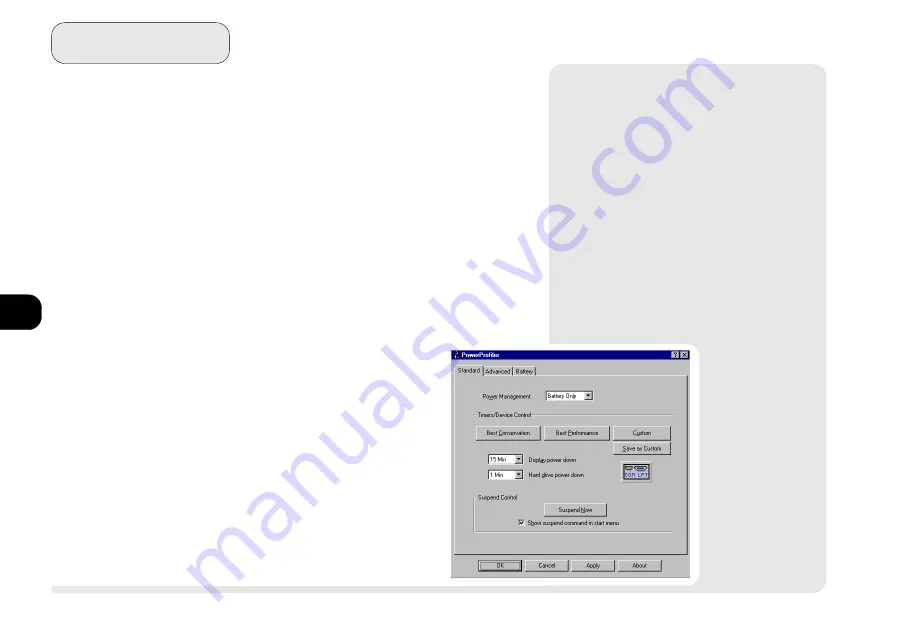
1
2
3
4
5
6
7
8
5 14
P o w e r
S
YSTEM
S
OFT
P
OWER
P
ROFILER
Available in
Windows NT 4.0
, SytemSofts
PowerProfiler utility provides a full
range of power management options.
It allows you to set power manage-
ment parameters and various alarms
to monitor declining battery power and
control overall power consumption.
The installation adds an icon, Suspend,
in the Start menu, and another icon,
PowerProfiler, in the Programs group.
PowerProfiler is set to automatically
load with
Windows NT
. Once activated,
a small battery icon ap-
pears on the right bottom
corner of your screen.
You can use this icon to
invoke
PowerProfiler
or to
put the system in
Suspend
.
¯
Installing SystemSoft PowerProfiler
To install
PowerProfiler
for
Windows NT 4.0
:
1. Insert the Drivers/Utilities CD-ROM.
2. From the
Start
menu, select
Run...
. Then
Browse...
Navigate to:
D:\drivers\nt40\powerprofile\SETUP
.
3. Click
Next
to proceed.
4. Click
Next
to accept the default installation di-
rectory. Or click
Browse...
to select an alterna-
tive directory.
5. After the files finish installing, select
Yes
to
read the README file. Or select
No
to pro-
ceed.
6. Click on
Finish
to restart.
utilities
P
OWER
P
ROFILER
F
IG
. 5 4
















































