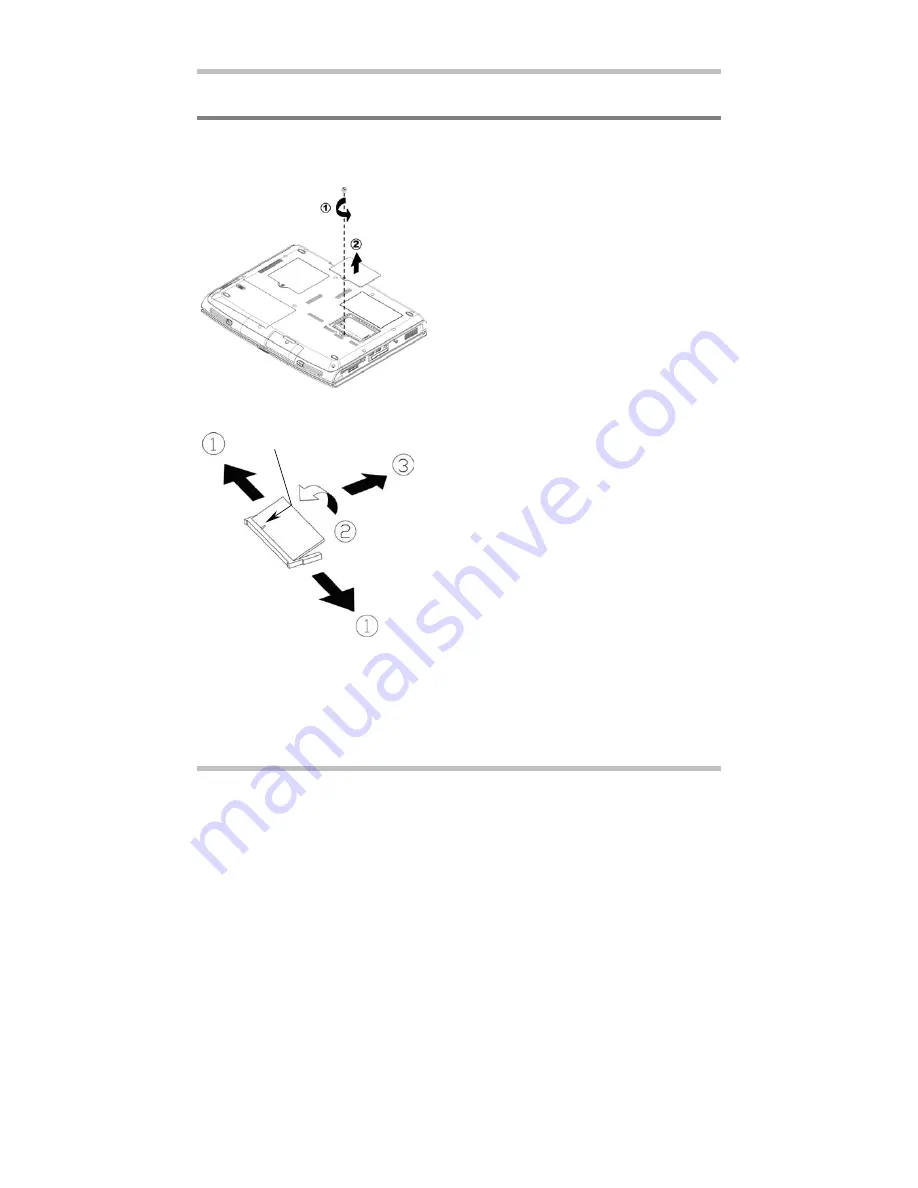
Memory User's
Guide
Page 3-2
3.1 Removing Memory Module
Below is the procedure on how to remove the memory module.
To insert the memory module, reverse the steps above.
•
Make sure the system is properly
shutdown.
•
Flip the system upside down.
•
Remove the screw as shown by
#1
.
•
Remove the compartment door as
shown by
#2
.
The Groove
•
Press the spring-locks sideways as
shown by
#1
.
•
The memory module would pop up
as shown by
#2
.
•
Remove the memory module as
shown by
#3
.
















































