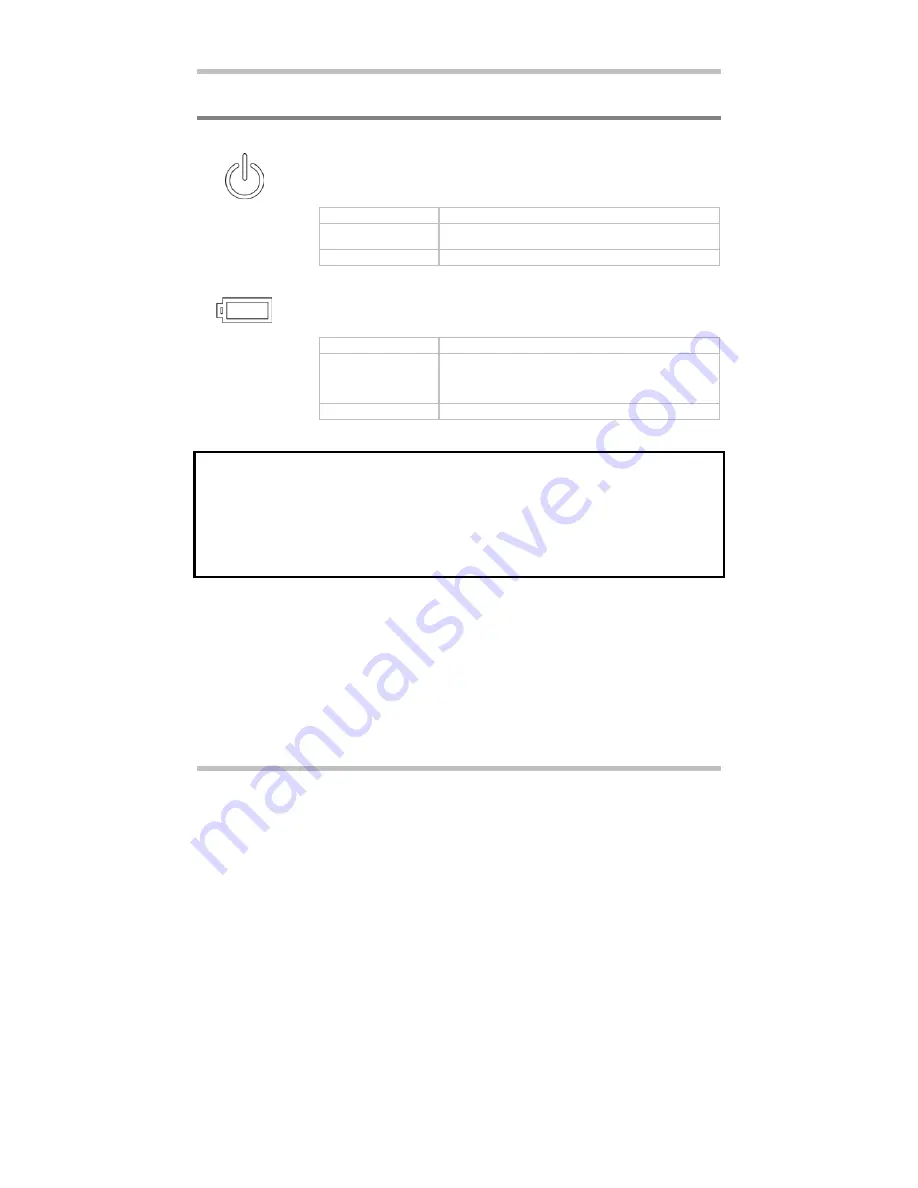
User's Guide
Before You Begin
Page
1-7
1.4
The Two Power LEDs
The
Power
On
LED
Below is how the LED would behave in different situations:
Off
System is powered off, or in
Hibernate
mode.
On
•
System is powered by AC adapter, and/or
•
System is in full operation.
Blinking
System is in
Standby
mode.
The
Battery
Pack
LED
Below is how the LED would behave in different situations:
On
Battery pack is being recharged: fast-charge or pre-charge.
Blinking
•
Battery pack is consuming down to 10% level.
•
Battery pack is waiting for recharge when battery
temperature is too high after discharge.
•
Battery pack error.
Off
Battery pack is not under recharge.
Note:
The
Two
Power
LEDs
are located near the
Five
Status
LEDs
. For exact
location, please refer to the
Panoramic
View
diagram in
Chapter 1.2
.
For more details on
Standby
and
Hibernate
, please refer to
Power
Options
(for
Windows Systems) in the
Control
Panel
of your Microsoft Windows operating
system.














































