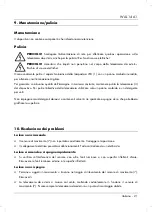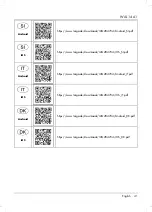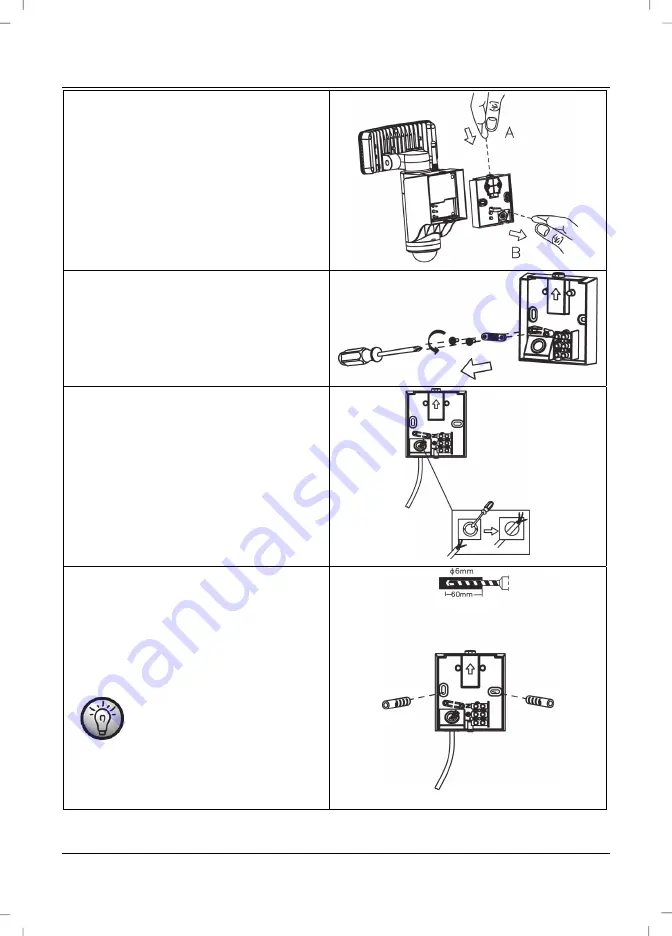
WAL 14 A1
34 - English
Now press the catch (9) on the mounting plate
(10) and pull the mounting plate (10) on the
strap out of the housing of the outdoor camera.
Remove the 2 screws and then remove the strain
relief.
Punch the rubber seal on the cable feed (e.g.
with a screwdriver) and then push the prepared
power cable through from behind.
Drill through the pre-punched mounting holes
and then draw the position of the drill holes on
the wall in order to drill holes in the wall. To
prevent theft and ensure optimum surveillance of
the area, we recommend a mounting height of
approx. 2.5 metres. Fit the dowels into the
drilled holes.
As an alternative to the approach
described above, the fold-out
page at the end of these
operating instructions contains a
drill template for the exact
positioning of the drill holes.