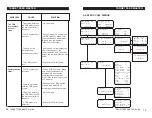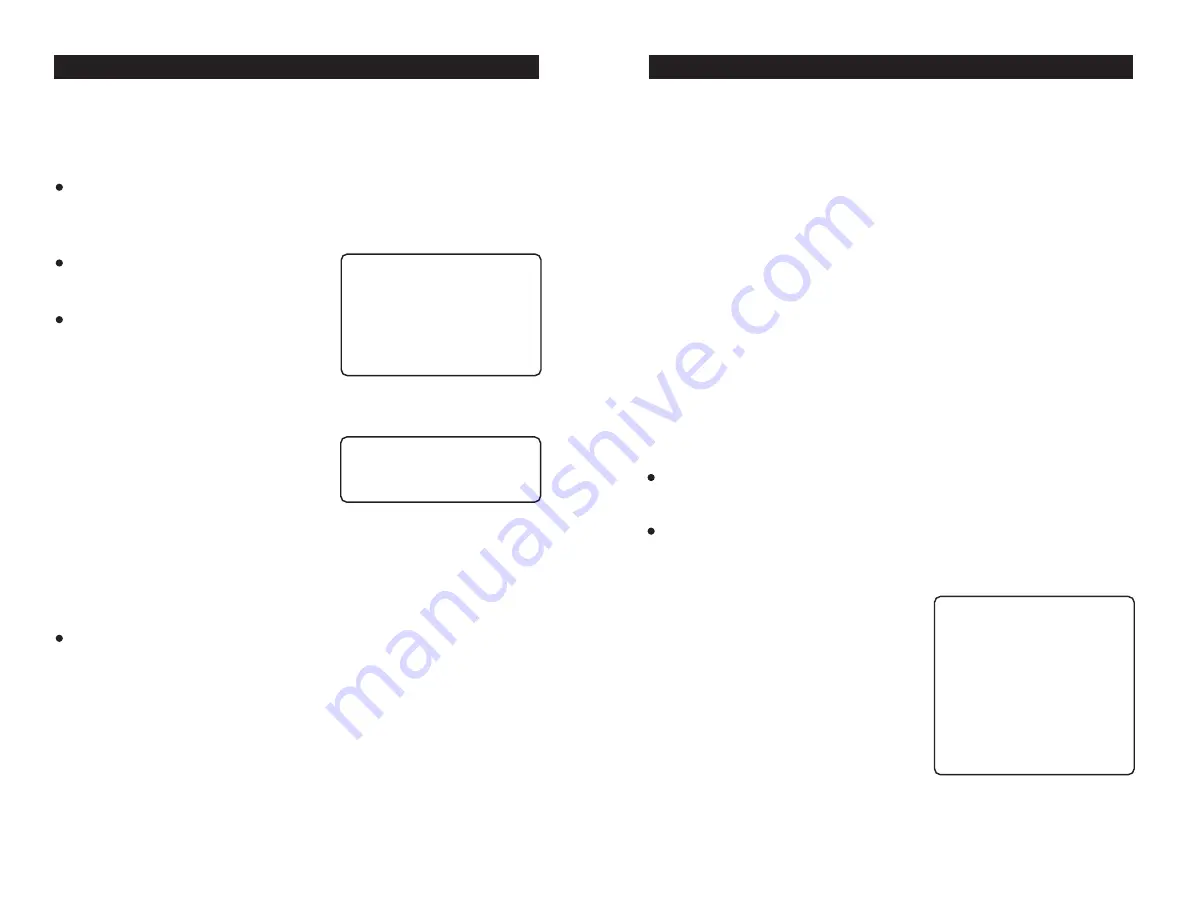
44
TARGET FEED MASTER
TARGET FEED MASTER rev.09
5.8.4.2 Assigning Relays to the Outputs
The relay assignment allows associating a relay with each output.
Select "
9. Installation
" from the main menu using the up and down-
arrow keys. Press the right-arrow key.
Accessible from the installer mode only (s. 5.8.1).
Select the
"3. Relay Assignment"
menu then press the right-arrow key.
Select the proper type of output from
the menu then press the right-arrow
key. The following parameters are
displayed:
Mod:
This is the TRB box's ID number (as
defined in section 5.8.5.1). The op-
tion
"Loc"
signals a relay that is
located directly in the main control-
ler. Local relays are only available for
bin auger 1 and output auger 1.
Relay:
This refers to the relay number. Relays are displayed in relation with
the chosen module.
Select the proper TRB box and the relay for each activated output:
Bin augers:
The controller has 1 predefined relay to operate the first bin au-
ger. Select
"Loc"
to use this internal relay. Refer to the wiring
diagram to connect the output auger to the main controller.
Output augers:
An internal relay is located in the controller to control the output
auger in house 1. Select
"Loc"
to use this internal relay. Refer to
the wiring diagram to connect the output auger to the main con-
troller.
9.3.2 Auger Relays
Output Auger 1
Mod: Loc
9.3 Relay Assign.
1. Bin Augers
2. Output Augers
3. Time Clock Rlys
4. Mixing Relay
5. Scale 2 Valve
21
TARGET FEED MASTER
TARGET FEED MASTER rev.09
5.3.2 Viewing / Adjusting the Feed Consumption
The following menu gives information about the daily and total feed
consumption.
Manual adjustment of the feed consumption:
The consumption can also be adjusted manually in the case where feed is
manually being distributed to the birds.
Maximum Consumption Limit:
The user can limit the daily amount of feed that is allowed to be distributed
to the birds. Once this limit is reached, feed stops being delivered and the
message
"Max Consumption House X"
is displayed on screen until the
following Time of Reset. In addition, an alarm can be set off once the
maximum feed limit is attained.
Hint:
The following menu can quickly be accessed by pressing the corre-
sponding shortcut key.
Select the desired house from the main menu using the up and down-
arrow keys. Press the right-arrow key.
Press the right-arrow key to select the
"1. Information"
menu. The
following pieces of information are displayed:
FEED CONSUMPTION PER BIRD OR
PER 100 BIRDS
(Refer to section 5.8.2 to choose the
desired display mode:
per bird or per 100 birds).
Today:
shows today's feed con-
sumption per bird or per hundred birds
(depending on the chosen option).
Consumption / bird
Today
50 g
Max/day:
110 g
Total:
632 g
or
Consumption / 100
Today
5000 g
Max/day: 11000 g
Total:
63200 g