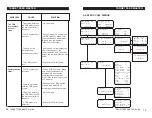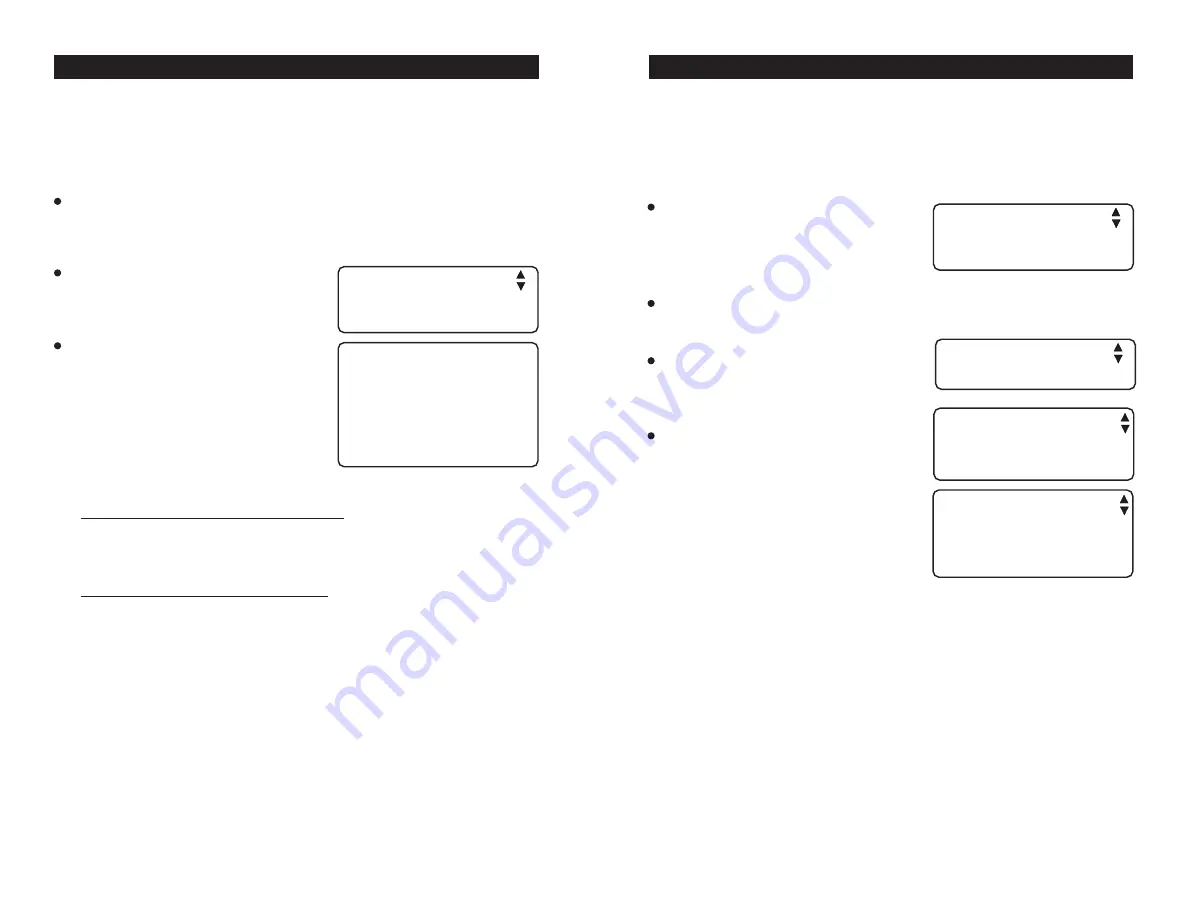
38
TARGET FEED MASTER
TARGET FEED MASTER rev.09
5.8.3 Scale Settings
The following section describes how to customize the scale for your
particular application. Normally, this setup needs to be done only once.
Select "
9. Installation
" from the main menu using the up and down-
arrow keys. Press the right-arrow key.
Accessible from the installer mode only (s. 5.8.1).
Press the down-arrow key once to
select the "
2.Scale Settings
" menu.
Press the right-arrow key.
Select the desired scale then use the
arrow then use the adjustment but-
tons to set the following parameters:
Actual Weight
:
Shows the current weight reading.
This value cannot be modified.
Max Batch:
If you are using a scale that has a valve:
This is the maximum amount of feed that can be contained in the scale
hopper (see figure 2). It can be adjusted from 10 to 300kg (22 to 661 lbs).
If you are using a scale without valve:
This is the maximum feed that can be weighed in the receiving hopper
(see figure 2). It can be adjusted from 10 to 300kg (22 to 661 lbs).
With Valve?
Select "Yes" if feed is weighed in a scale with valve before being
dumped in the receiving hopper; select "No" if feed is weighed directly
in the receiving hopper. In this case, the weighing hopper must be
mounted on load bars (see figure 2).
9. Installation
2. Scale Settings
Scale 1
Actual Weight: 0.00
Max Batch: 20kg
With Valve?
Yes
Blend size 50kg
Min Prox Sw.? Yes
27
TARGET FEED MASTER
TARGET FEED MASTER rev.09
3.1 Bin #1
2. History
3.1.2 Bin #1 History
2. Feed Added
Bin 1 Feed Added
200X/01/01 12:00 1
Weight 1500 kg
5.3.4.4 Added Feed History
This menu shows an history of the feed that has been added to each bin.
The last 45 fillings are kept in memory.
Select the "
3. Bin Information
" from
the main menu using the arrow keys
(or simply press the corresponding
shortcut key).
Select the desired bin using the up and down-arrow keys. Press the
right-arrow key.
Press the down-arrow key to select
the "
2. History
" menu. Press the right-
arrow key.
Press the down-arrow key once to
select the "
2. Feed Added
" menu.
Press the right-arrow key. The added
feed history is. Press the down-ar-
row key as many time as required to
scroll the display and view all the
whole history.
To clear the history, press and hold the + & - keys simultaneously for a 3
second delay.
Feed Weigher and
Mixer VX.X
3. Bin Information