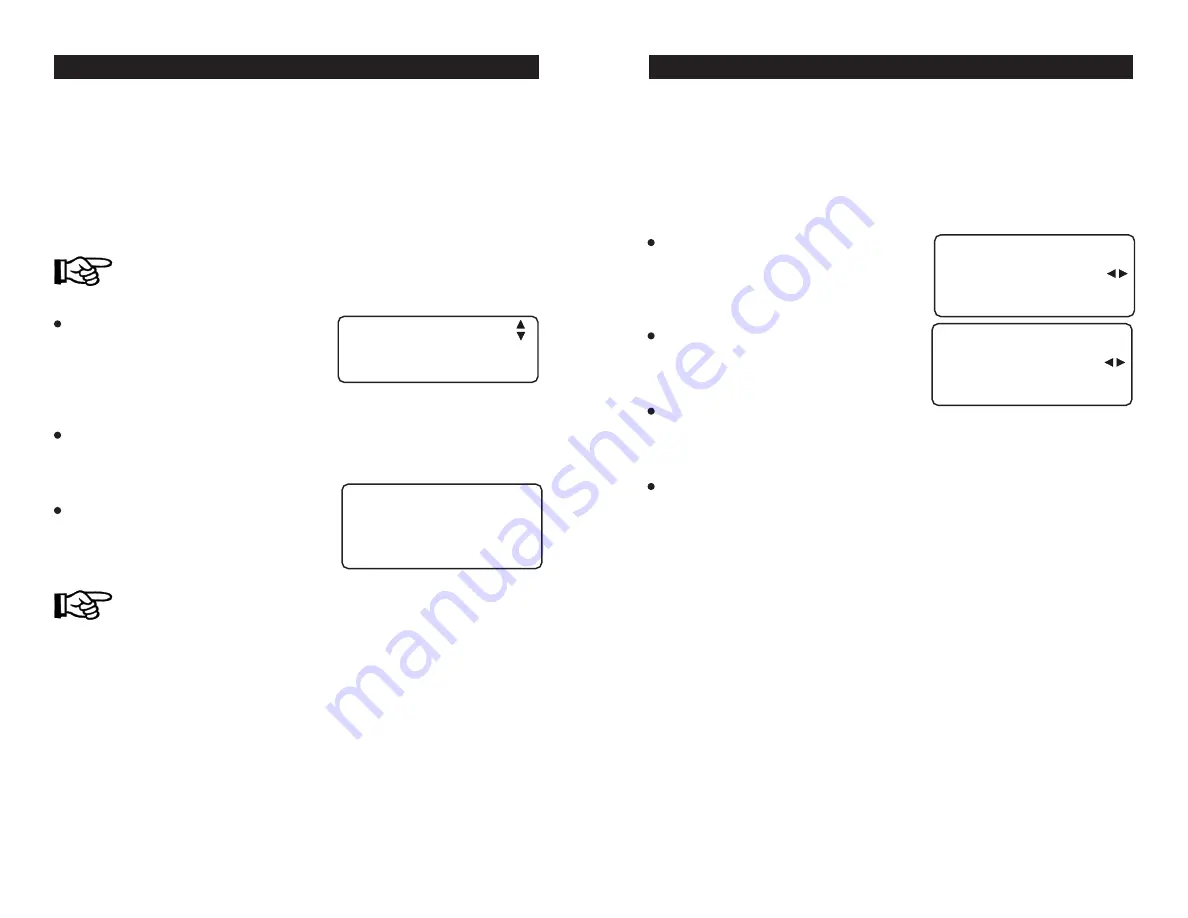
30
TARGET FEED MASTER
TARGET FEED MASTER rev.09
5.5 BLEND SETTINGS
5.5.1 Blends' Ingredient Selection
The ingredients of each bin can be combined together to create feed blends.
The weight of each ingredient of a blend is automatically defined and
distributed according to a user-defined recipe. The controller can memo-
rize up to 8 different blends.
Refer to section 5.8.3 (scale settings) to enable the receiving
hopper's mixing device (if applicable).
Select "
2. Blends
" from the main
menu. Press the right-arrow key.
Note that this menu is only available
if blends have been enabled during
the installation (s. 5.8.2).
Use the up and down-arrow keys to select the desired blend. Press the
right-arrow key. The proportion of feed taken from each bin is dis-
played.
Use the arrow keys to select the
desired bin then use the adjustment
buttons to set the desired propor-
tion of this ingredient.
The total percentage of all ingredients
of the blend must equal 100%.
Feed Weigher and
Mixer VX.X
2. Blends
2.1 Blend 1
Bin 1: 25%
Bin 2: 75%
Total: 100%
35
TARGET FEED MASTER
TARGET FEED MASTER rev.09
5.8. INSTALLATION SETTINGS
5.8.1 Entering Password
For security reasons, a password is required to access the installation mode.
The password is made up of three blocks of two digit.
By default, the
installer password is set to 03 05 14.
The password cannot be changed.
Select the
"10. Password"
menu from
the main menu then press the right-
arrow key. The current mode is dis-
played.
Press the right-arrow key once again.
The first two digits of the password
flash on the display.
Use the adjustment buttons to set the
first two digits of the password. Press
the right-arrow key.
Proceed the same way to set the second and third two digits. Press
the right-arrow key to validate the password. The message
"Wrong
Password"
is displayed when an invalid password is entered.
10. Password
Enter password:
00 ** **
10. Password
Current mode:
User 1
















































