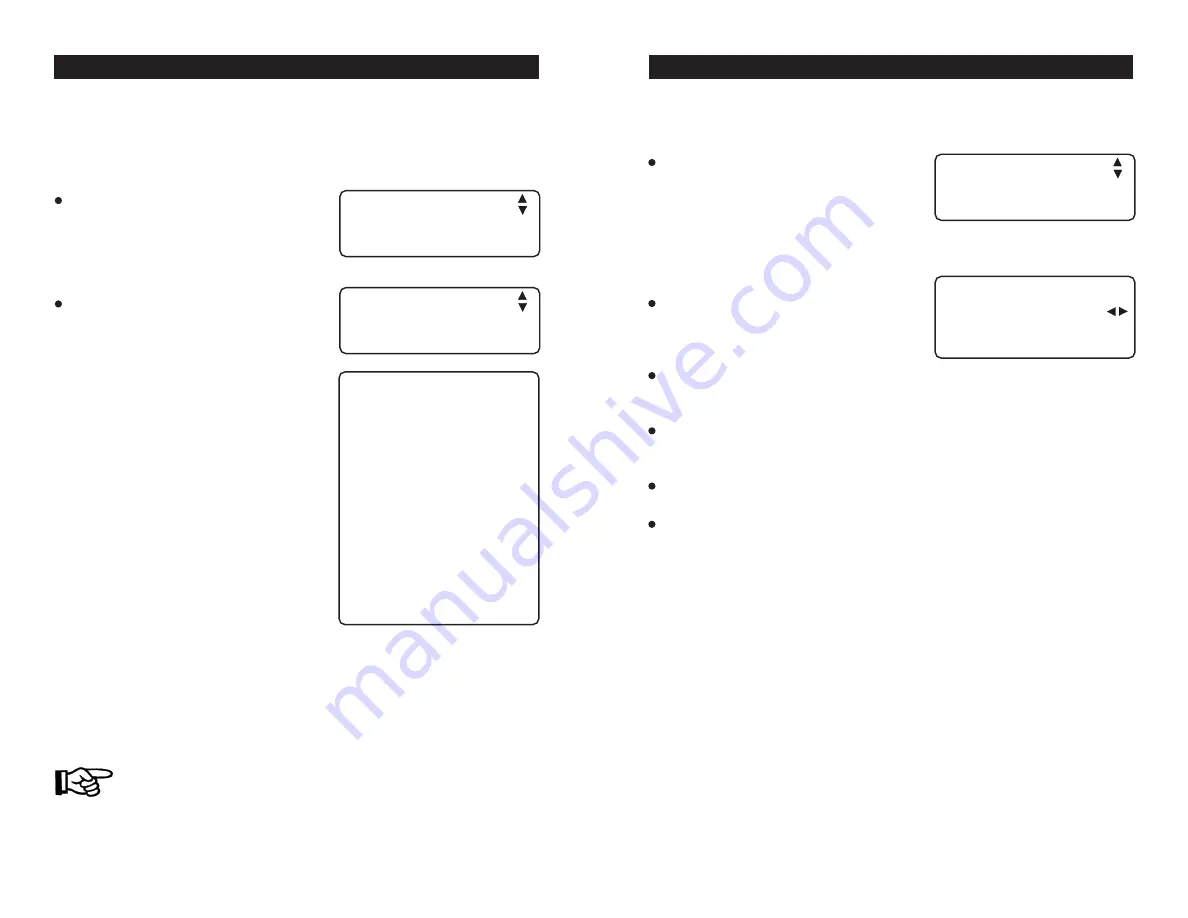
36
TARGET FEED MASTER
TARGET FEED MASTER rev.09
5.8.2 Controller's Main Settings
The following section describes how to customize the controller for your
particular application. Normally, this setup needs to be done only once.
Select "
9. Installation
" from the main
menu using the up and down-arrow
keys. Press the right-arrow key.
Accessible from the installer mode only
(s. 5.8.1).
Press the right-arrow key once again
to select the "
1.Settings
" menu. Use
the adjustment buttons to set the fol-
lowing parameters:
Number of bins
:
Select the proper number of bins.
Ranges from 1 to 6 bins.
Number of houses (or # of scales)
:
Select the proper number of houses.
Ranges from 1 to 2 houses. Note that
the number of houses also corre-
sponds to the number of scales.
Number of blends:
Number of blends in use.
Ranges from 0 to 8 blends.
Available if more than 1 bin is enabled above.
Timed or Continuous Feeding?
Select
"Yes"
if the feed distribution is based on a timer.
Select
"No"
if the feed distribution is done continuously.
If the
Timed Feeding
method is enabled, Time Clock 1 is
automatically used to control the output auger of house 1;
Time Clock 2 is used to control the output auger of house 2 (if
applicable).
Feed Weigher and
Mixer VX.X
9. Installation
9.1 Inst. Settings
# of bins: 6
# of houses: 2
# of blends: 8
Timed feeding: Yes
# time clocks: 8
Units: kg
Feed qty: /100
Time of reset: 0:00
Shutoff augers on
run time alarm? Yes
Use max feed? Yes
Max feed alarm? Yes
9. Installation
1.
Settings
29
TARGET FEED MASTER
TARGET FEED MASTER rev.09
5.4 SETTING TIME AND DATE
Select the "
1. Date/Time
" menu from
the main menu then press the right-
arrow key two times. The year starts
flashing. Use the adjustment buttons
to set the year. Note that the date
format may vary depending on the
controller's configuration.
Press the right-arrow key. The month
flashes on the display. Use the adjust-
ment buttons to set the month.
Press the right-arrow key. The day flashes on the display. Use the
adjustment buttons to set the day.
Press the right-arrow key. The hour flashes on the display. Use the
adjustment buttons to set the hour.
Proceed in similar fashion to set minutes and seconds.
Press the left-arrow as many times as required to exit this menu.
1. Date/Time
Date: 200X/01/01
Time: 15:23:41
Feed Weigher and
Mixer VX.X
1. Date/Time
















































