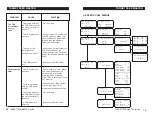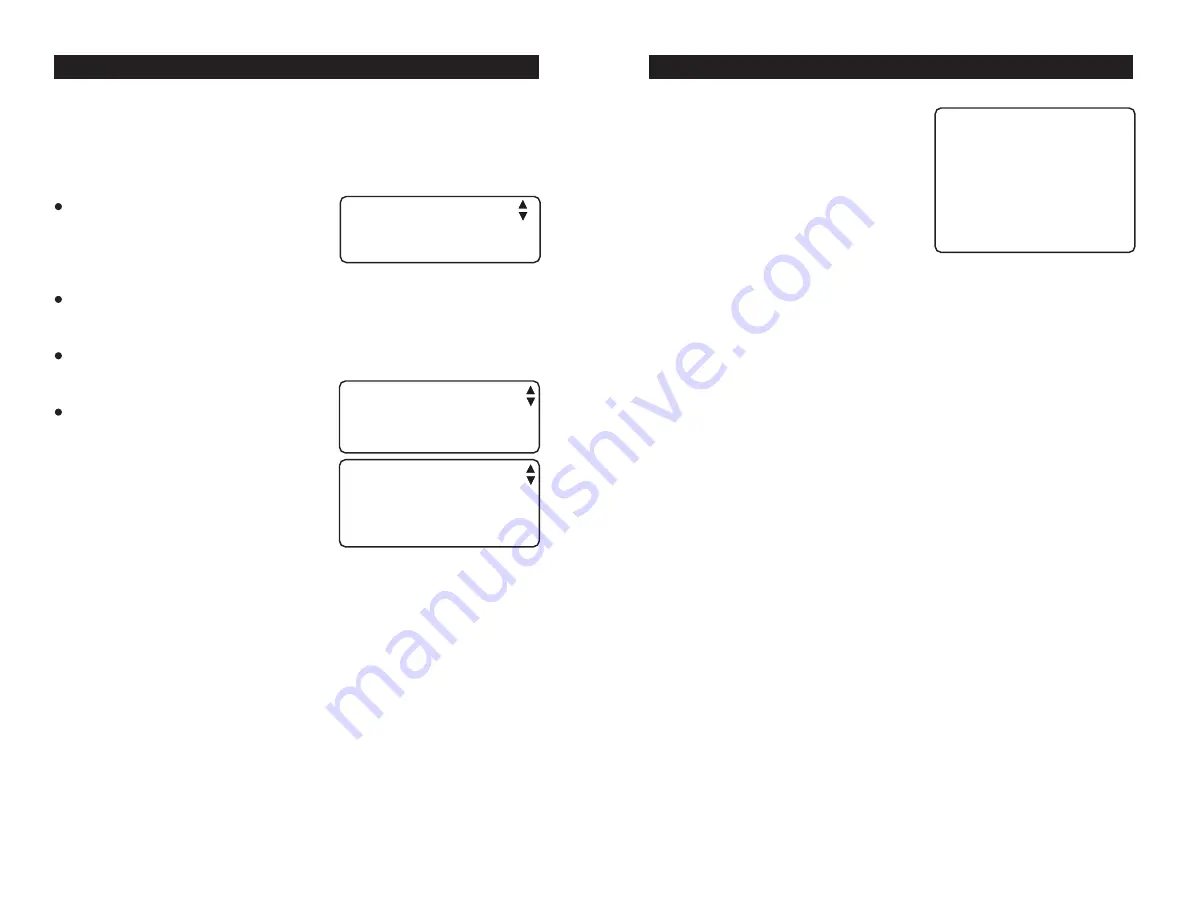
26
TARGET FEED MASTER
TARGET FEED MASTER rev.09
5.3.4.3 Bins' Consumption History
This menu shows the daily amount of feed that has been consumed from
each bin, for the past 45 days.
Select the "
3. Bin Information
" from
the main menu using the arrow keys
(or simply press the corresponding
shortcut key).
Select the desired bin using the up and down-arrow keys. Press the
right-arrow key.
Press the down-arrow key once to select the "
2. History
" menu. Press
the right-arrow key.
Press the right-arrow key once again
to select the "
1. Consumption
" menu.
The daily feed consumption of the past
45 days is displayed. Press the down-
arrow key to scroll the display.
To clear this history, simultaneously press
and hold the + & - keys for a 3 second
delay.
Feed Weigher and
Mixer VX.X
3. Bin Information
3.1.2 Bin #1 History
1. Consumption
Bin 1 Consumption
200X/01/01 12:00 1
Weight 176 kg
39
TARGET FEED MASTER
TARGET FEED MASTER rev.09
Blend Size:
This is the amount of feed
of a blend in the case where a scale
with valve is used. Make sure the
blend size is lower than the maximum
capacity of the receiving hopper. It
can be adjusted from 10 to 300kg
(22 to 661lbs). If the scale does not
have a valve, the amount of feed of
a blend corresponds to the
"Max
Batch"
parameter above.
Accessible if blends and scales with valves are used.
Min Proxy Switch:
Select
"Yes"
is a minimum proximity sensor is lo-
cated at the bottom of the receiving hopper: when it is used, the re-
ceiving hopper's filling process starts when no feed is detected by this
sensor.
Alarm on Max:
Select "
Yes
" for an alarm to be set off when the maxi-
mum proximity sensor detects feed.
Open on Alarm:
The controller can start delivering feed continuously
when a weighing or communication alarm occurs. To distribute feed,
the controller opens the scale valve (if the scale has a valve) or acti-
vates the output auger of the receiving hopper (if the scale has no
valve). Select
"Yes"
to use this feature.
Use Mixer:
Select
"Yes"
if a mixing device is used.
Accessible if feed blends are enabled (s. 5.8.2).
Mix Time:
The mixer starts running once the ingredients of a blends that have
been dumped into the receiving hopper reach the
Blend Size amount.
The ingredients are then mixed during the mixing time. The mixing
time can be adjusted from 1 second to 60 minutes.
Accessible if the mixer is enabled above.
Delivery:
time that is required for the output auger to deliver the feed that is
present in the receiving hopper. It can be adjusted from 0 to 60 minutes.
Accessible if feed blends are enabled (s. 5.8.2).
Blend size 50kg
Min Prox Sw.? Yes
Alarm on Max? Yes
Open On Alarm? No
Use Mixer: Yes
Mix Time: 1:00(m:s)
Delivery: 1:00(m:s)