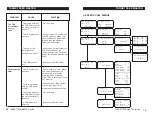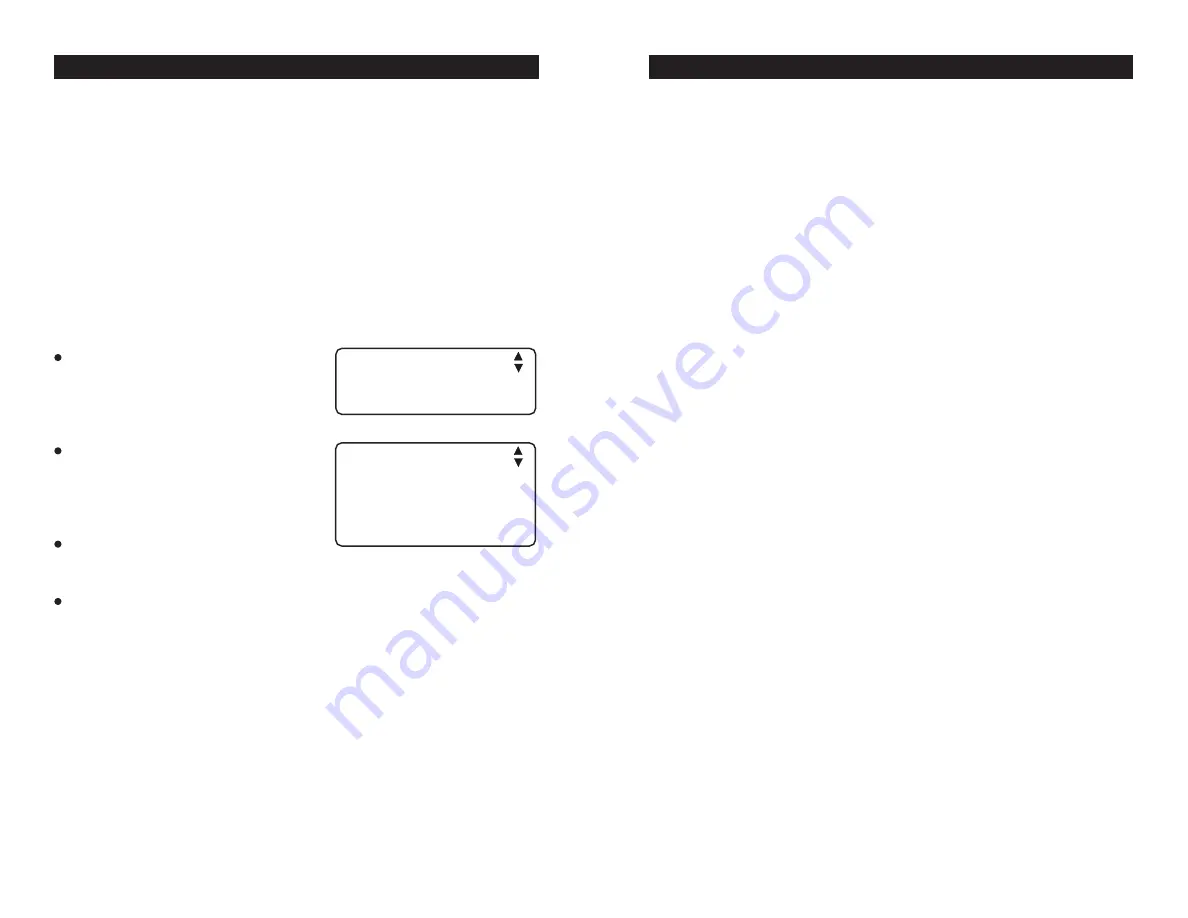
24
TARGET FEED MASTER
TARGET FEED MASTER rev.09
5.3.4 Bin Management
The bin information menu allows monitoring the amount of feed that remains
in the bins.
5.3.4.1 Adding Feed to a Bin
Post up the amount of added feed after having filled the bin.
Hint:
The following menu can quickly be accessed by pressing the corre-
sponding shortcut key.
Select the "
3. Bin Information
" from
the main menu using the arrow keys
(or simply press the corresponding
shortcut key).
Use the arrow keys to select the bin
that has been filled. Press the right-
arrow twice to select the
"1. Infor-
mation"
menu.
Press the down-arrow key to select
the "
Add Feed
" menu.
Enter the amount of feed (in kg) that has been added to the selected
bin. The posted value flashes for a 10 second delay then becomes
added to the "
Remaining Feed
" menu. The "
Add Feed
" menu then displays
zero once again.
Feed Weigher and
Mixer VX.X
3. Bin Information
3.1.1 Bin 1 Info
Remaining 1100 kg
Today 75 kg
Add Feed 0 kg
Overfill: 0.75 kg
41
TARGET FEED MASTER
TARGET FEED MASTER rev.09
Mix each batch - enabled:
(with a Max Batch Size of 20kg) :
6 kg of bin 1 (which is 30% of 20 kg) is weighed followed by 14 kg
of bin 2 (which is 70% of 20kg). These weighings are repeated
until the total amount of feed (100kg) is reached.
Dump Separately:
If you are using a scale with valve, select "Yes" for ingredients to be
weighed individually in the scale before being dumped in the receiving
hopper; select "No" for ingredients to be combined in the scale before
the dump. If you are using a scale without valve, ingredients are auto-
matically combined in the receiving hopper.
*
Accessible if a scale with valve is enabled.