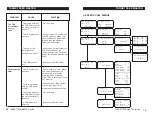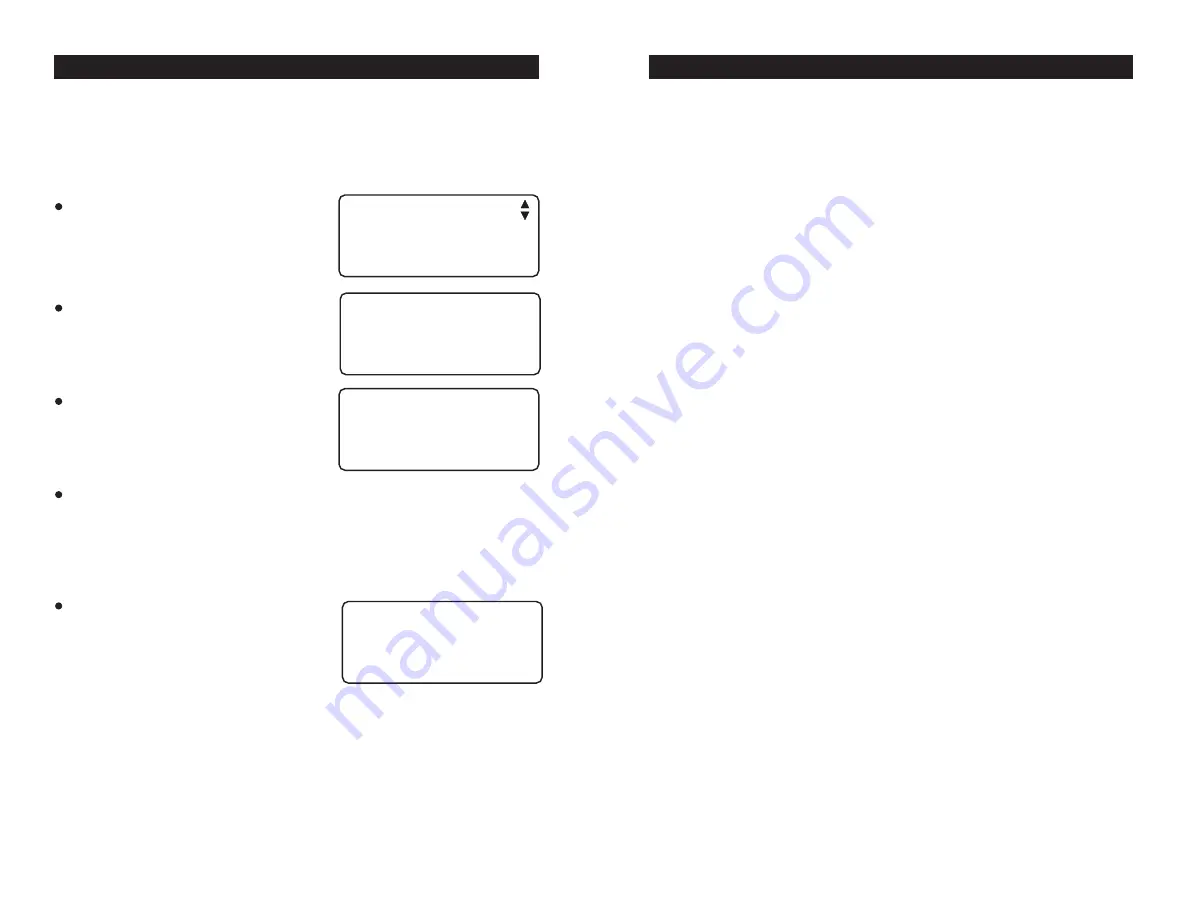
48
TARGET FEED MASTER
TARGET FEED MASTER rev.09
Scale 1
Calib weight: 10.0
Push + for next step
Scale is: Empty
5.8.6 Scale Calibration
The scale must be calibrated regularly. To ensure the accuracy of the scale,
we recommend to check the scale's accuracy between each flock.
Select "
9. Installation
" from the main
menu using the up and down-arrow
keys. Press the right-arrow key.
Accessible from the installer mode only
(s. 5.8.1).
Select the
"5. Scale Calibr."
menu
then press the right-arrow key. The
scale's calibration weight flashes on
the display.
Set the calibration weight to the de-
sired value using the adjustment but-
tons. Once this is done, press the
down-arrow key.
Make sure the scale is stable and empty then press the down-arrow
key to select the
"Scale is:"
menu. Press "+". The message
"Laden"
is then displayed. Put the calibration weight in the feed scale hopper
and wait until the scale becomes stable again. We recommend using a
precision weight of 10kg ±250mg.
Once the scale is stable again, save
the calibration by pressing the "+".
button. The message "
Saved
" is dis-
played during 2 seconds then returns
to the message "
Empty
" again. The
scale calibration is now completed.
Scale 1
Calib weight: 10.0
Push + for next step
Scale is: Saved
Scale 1
Calib weight: 10.0
Push + for next step
Scale is: Laden
9. Installation
5. Scale calibration
17
TARGET FEED MASTER
TARGET FEED MASTER rev.09
6- Set the scale settings in the "
2.Scale Settings"
menu from the instal-
lation menu (s. 5.8.3).
7- Set the bin settings in the "
4. Bin Settings"
menu from the installation
menu (s. 5.8.5).
8- Assigning relays: it is recommended to map the relays using the tem-
plate at the end of the manual. Set the ID number of each TRB box and
assign the relays of each output in the "
3. Relay Assign
." menu from
the installation menu (s. 5.8.4).
9- Calibrate the scales (s. 5.8.6).
10- Adjust Time Clock cycles (if applicable) (s. 5.6).
11 -Create blends and blend curves (if applicable) (s.5.5.1 and 5.5.2).
12- Choose the proper Blend or Bin that is used for both houses (s.5.3.3).
13- Enable the feed distribution (s.5.2.1).
14- Start the new flock (s.5.2).