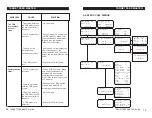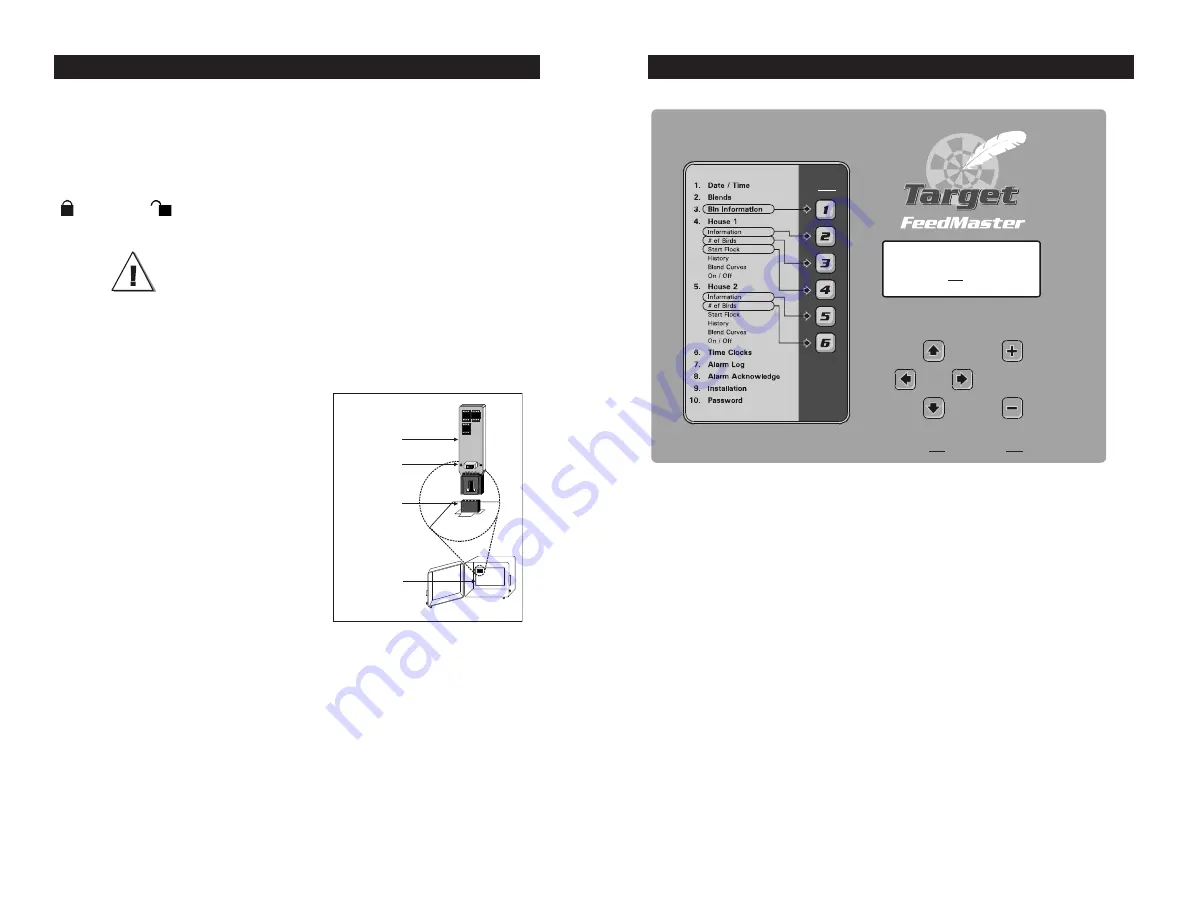
58
TARGET FEED MASTER rev.09
10. MEMORY CARD
The memory card is used to create a backup copy of your controller's
configuration. The card is also useful to transfer the configuration of one
controller to another controller of the same type.
The switch at the bottom of the card is used to lock or to unlock the card
( = locked,
= unlocked).
Turn off power each time you open the controller's
enclosure. This prevents accidental exposure to areas
of high voltage.
TO TRANSFER A CONFIGURATION:
1. Turn off power to the controller.
2. Open the latch and lift the
controller's cover.
3. If you are about to copy the
controller's configuration on the
memory card, make sure the
card's switch is at the unlocked
position.
4. Insert the card in the J9 connec-
tor located on the electronic board
inside the controller. Components
of the memory card must face
down as illustrated.
5. Close the cover then reapply power to the controller. The transfer
menu should be shown on screen (if this is not the case, simultaneously
press the up- and down-arrow keys for 3 seconds to display this menu).
Electronic
Board
Memory Card
Card Switch
Connector
J9
7
TARGET FEED MASTER rev.09
A
Shortcut Keys
. These 6 buttons allow the user to step quickly to the
special preset functions on display B.
B
Display
. Shows the current parameter or reading.
C
Arrow keys
. The up and down arrow keys are used to scroll within a
function menu. The right arrow key is used to select a menu option.
The left arrow key is used to return to the previous menu display.
D
Adjustment Buttons
. These two push-buttons allow the user to adjust
the value of the parameter shown on display B.
2. TERMS AND SYMBOLS
FIGURE 1: CONTROLLER'S FACEPLATE
A
B
C
D