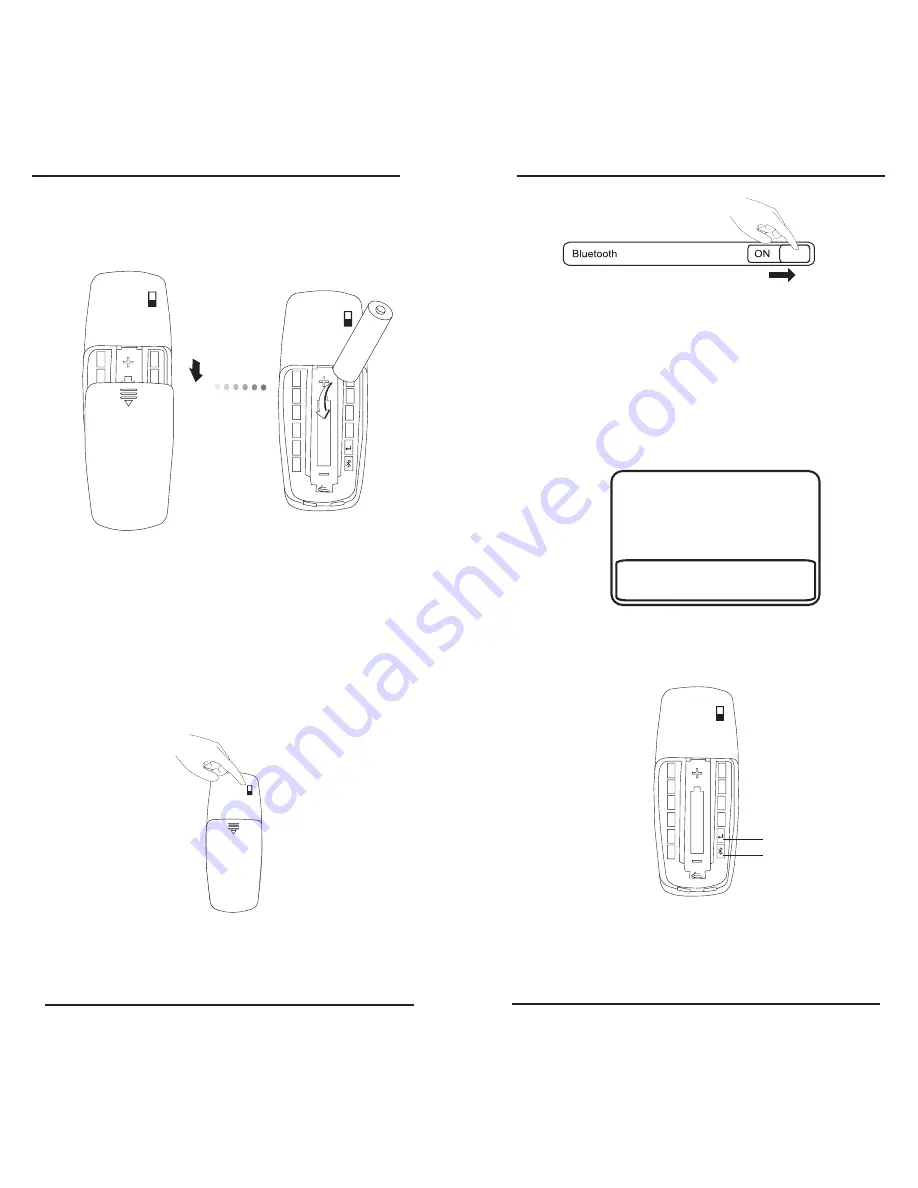
Targus Bluetooth Media Remote for iPad
Targus Bluetooth Media Remote for iPad
34
34
Targus Bluetooth Media Remote for iPad
Targus Bluetooth Media Remote for iPad
35
35
0
6
7
8
9
1
2
3
4
5
0
6
7
8
9
1
2
3
4
5
Instalar a pilha
1. Remova a tampa do compartimento da pilha, localizado no
fundo do controlo remoto.
2 .Insira a pilha fornecida, certificando-se de que a extremi-
dade positiva (+) e a negativa (-) coincide com os indicadores
de polaridade no interior do compartimento das pilhas.
0
6
7
8
9
1
2
3
4
5
Estabelecer a Ligação
1. Ligue o controlo remoto fazendo deslizar o botão de corrente
para a posição ON.
2. Ligue a função Bluetooth no seu iPad.
3. Prima o botão Connect (Conectar) dentro do compar-
timento das pilhas do seu Controlo Remoto Bluetooth
Targus para activar o modo de pesquisa. O indicador de
pouca carga irá piscar em azul quando o controlo remoto
estiver no modo de pesquisa.
4. Assim que o controlo remoto for listado como encontrado
no menu bluetooth no iPad, toque no nome e ser-lhe-à
solicitado que introduza uma palavra-passe conforme
mostrado.
Cancelar
0
6
7
8
9
1
2
3
4
5
Enter
Ligar
O “Controlo Remoto Multimédia
Bluetooth” pretende emparelhar com
o seu iPad.
Introduza a palavra-passe “XXXXXX” no
“Controlo Remoto Multimédia Bluetooth”,
seguido da tecla return ou enter.
5. Utilize os botões numéricos no compartimento das pilhas do
seu controlo remoto para introduzir a palavra-passe exibida
na mensagem de pop up, seguido da tecla enter.
6. O Controlo Remoto Multimédia para o iPad está agora
ligado ao seu iPad e a luz azul na parte frontal do controlo
remoto irá parar de piscar.







































