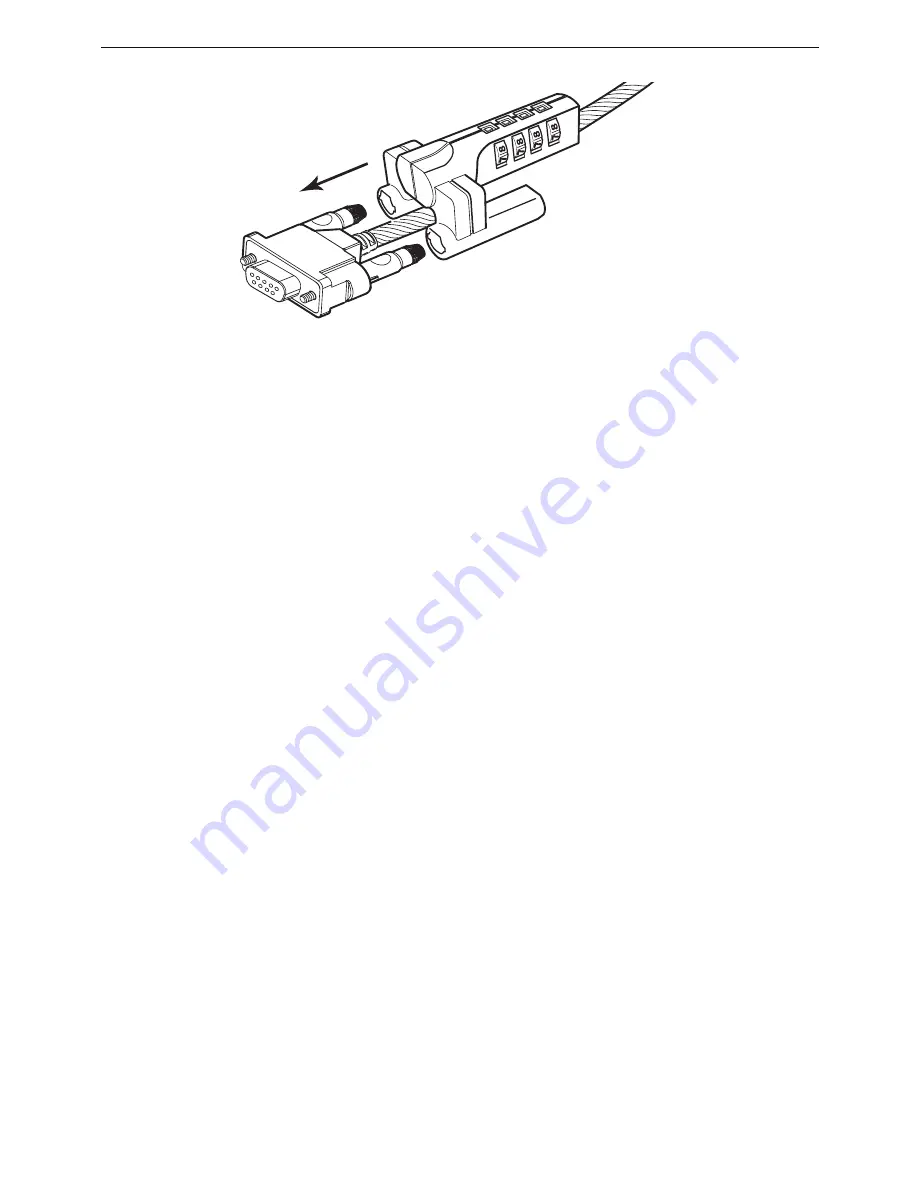
Universal security Defcon® serialized VPCL combination cable lock
Unlocking
and
Removing
the
Defcon Serialized VPCL comnina-
tion cable lock
1 Enter the correct combination.
2 Slide the combination lock off the security screws.
Attaching the DEFCON VPCL to the
security screw
DEFCON PC Lock and Security
Base Plate
Included with your DEFCON Seralized VPCL is the PC Lock and
Security Base Plate for the security of desktop computers.
Using the DEFCON PC Lock
The PC Lock consists of a lock base, an attachment screw, and a
security plate. When attached to a desktop computer, the lock
provides a convenient anchorage point for your DEFCON PC Lock or
a notebook computer lock. The PC Lock does not require tools for
installation. However, you may want to use a screwdriver to securely
fasten the lock to your computer. You can use either a Philips or flat
head screwdriver. Avoid overtightening the screw as doing so may
cause damage to the screw’s threading, making it difficult to remove.
5




























