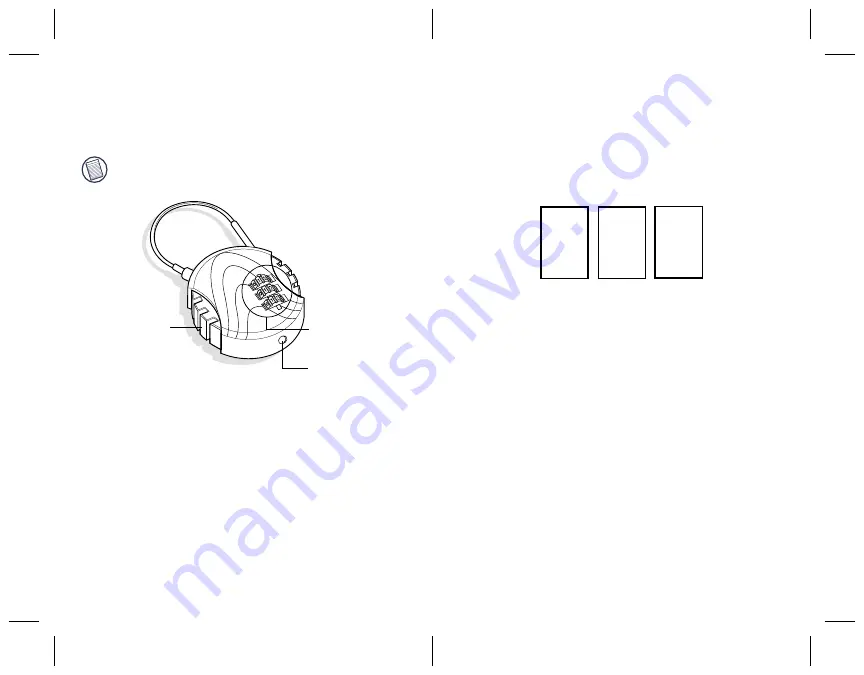
2
Setting the Combination
1
Locate the combination dials on the front of the lock.
NOTE: The front of the DEFCON TL is the side that has
embossed lines down the center of the combination dials.
DEFCON TL front view
2
Using the dials, enter the current combination so that the
numbers align vertically with the embossed lines in the
center of each dial.
If you are setting the combination for the first time,
enter the preset combination 000.
3
Using a ball point pen, or similar object, press and
firmly hold the combination set button.
Do not
release
the button until AFTER you set all three
combination numbers.
Combination
set button
Combination
dials
Lock
release
button
7
Recording Your Combination
For your convenience, record your combination in the space provided.
When recording the combination, read from top to bottom using the
number closest to the locking cable as the starting point.
Targus assumes no responsibility for lost, misplaced or forgotten
combinations.
DEFCON TL combination
DEFCON is a trademark of Targus Group International.






















