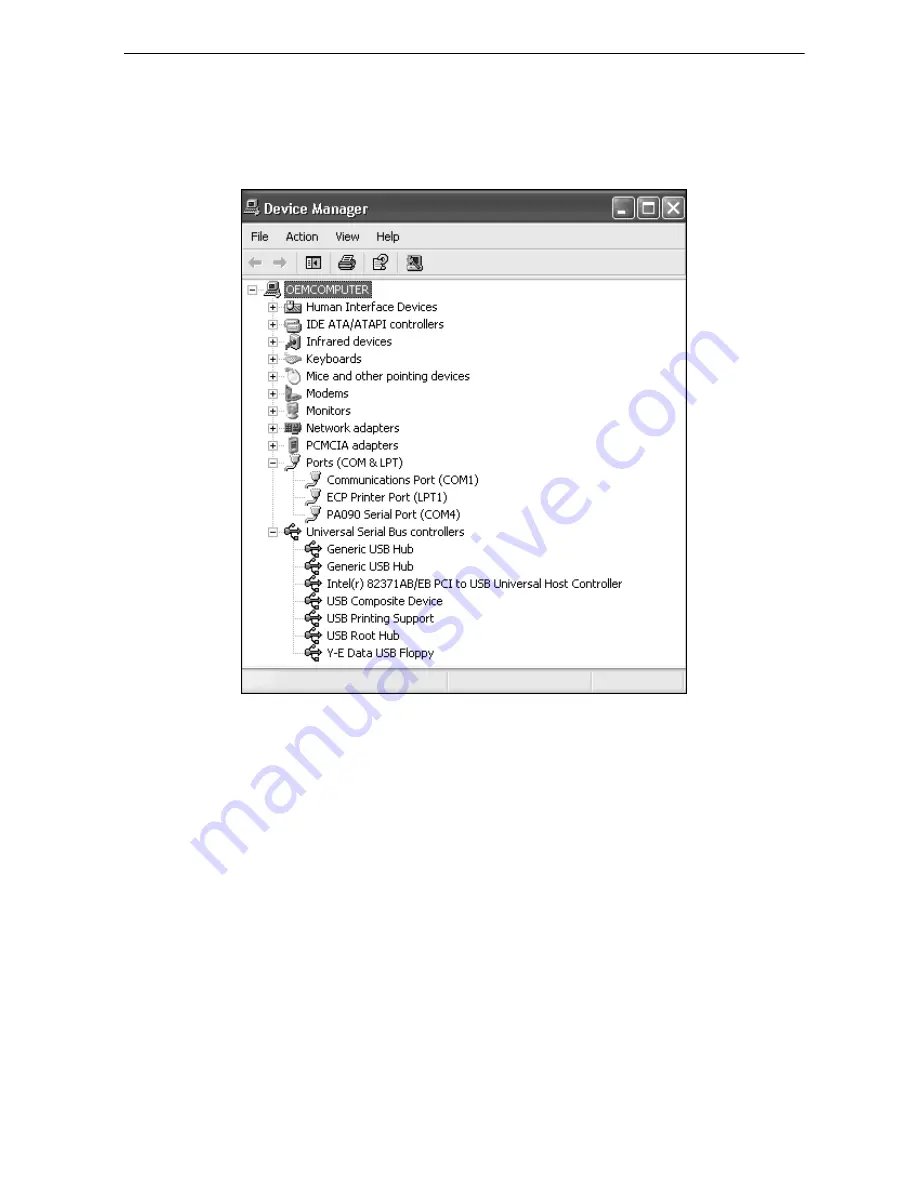
12
Mobile Port Station
For the Windows
®
2000/XP operating system, right-click
My
Computer
,
Properties
, then click the
Hardware
tab, and then
the
Device Manager
button.
Sample Device Manager tab (Windows
®
XP operating system)
From the Device Manager window, expand the following:
• Network adapters — displays PA090 USB Ethernet 10/100
• PA090 Parallel Port — displays USB printing support
• Ports (COM & LPT) — displays the path Serial on USB
[COM 2] (Windows
®
98 operating system)
• Universal Serial Bus controllers — displays the other PA090
devices installed for the port station and generic hub.

































