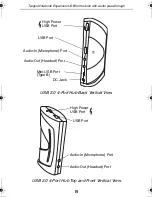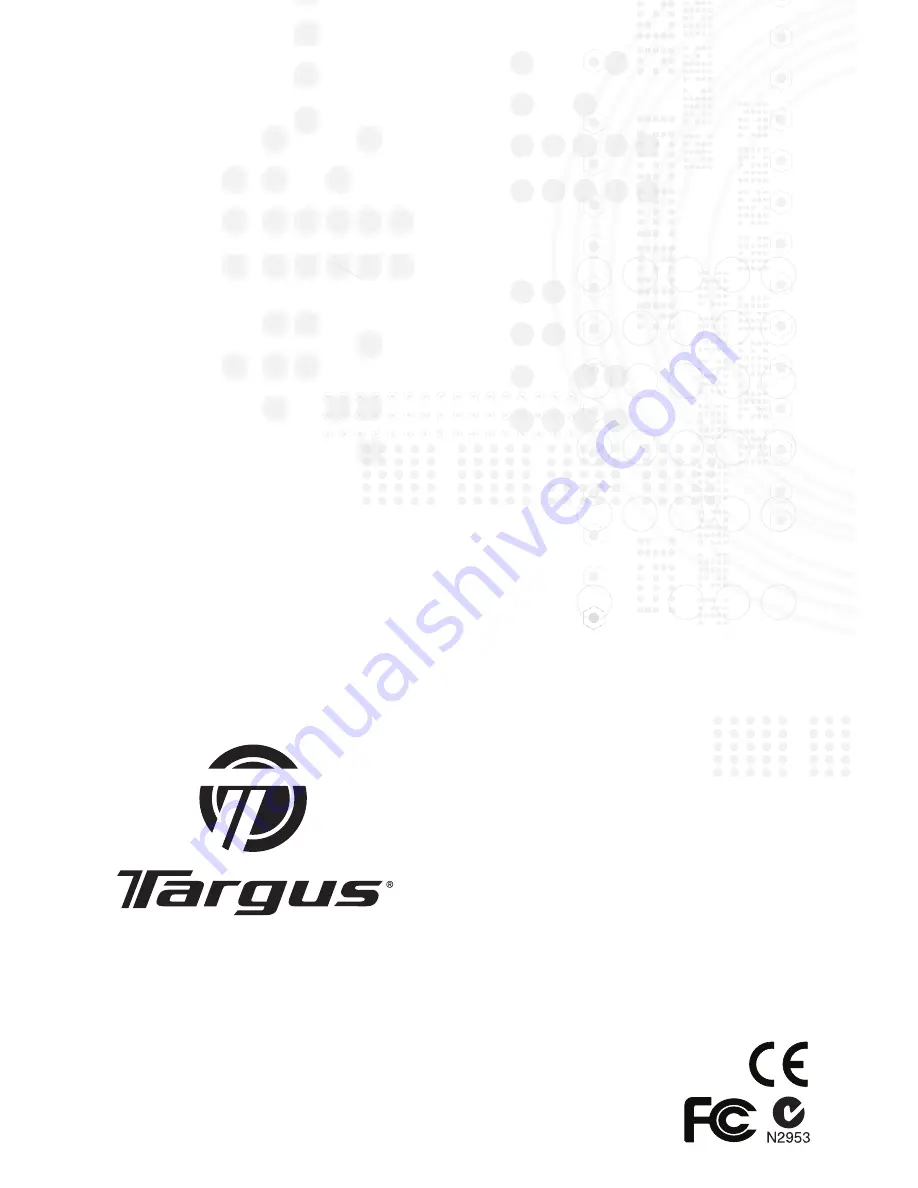Reviews:
No comments
Related manuals for Notebook Expansion USB home dock with audio...

AUTOSTROKE AST-200-V2
Brand: StoneAge Pages: 28

LX Series
Brand: Waycon Pages: 4

MMAC-Plus 9F116-01
Brand: Cabletron Systems Pages: 4

HORUS
Brand: Caberg Pages: 16

FT Series
Brand: VEAP SHIELD UNITED Pages: 3
MobileR Live
Brand: ICON ProAudio Pages: 29

CK3300
Brand: Parrot Pages: 19

Minikit+
Brand: Parrot Pages: 88

Minikit+
Brand: Parrot Pages: 2

CK3100 LCD
Brand: Parrot Pages: 2

MINIKIT CHIC
Brand: Parrot Pages: 11

CK 3000 Evolution
Brand: Parrot Pages: 8

CK 3000 Evolution
Brand: Parrot Pages: 106

CI Series
Brand: RayTek Pages: 2

KOOLZONE SAC-1800
Brand: UNINEX Pages: 5

ETIQUETTE MEMOIRE M I740N
Brand: Aastra Pages: 1

PW25
Brand: HBM Pages: 40

Home Power Hockey Table
Brand: Great American Recreation Pages: 10