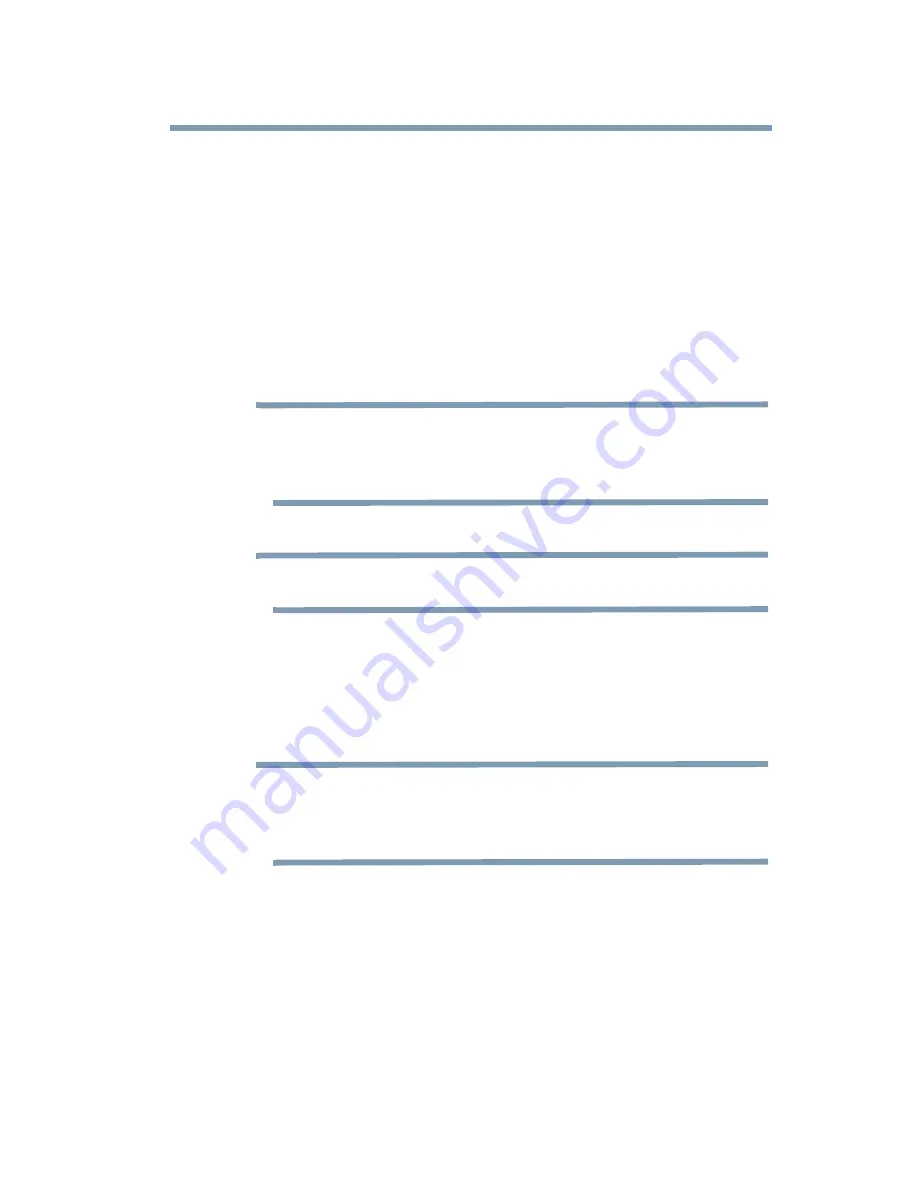
Windows CE Setup
Software Installation
23
Software Installation
This procedure applies only to Windows CE-based mobile
computers. The Windows CE screens you see may differ
from the examples given depending on the type of mobile
computer you use. Targus’ SETUP program automatically
detects the type of device you have and installs the
appropriate software.
HINT: Some mobile computers support a touch pad and not
a pen, so whenever these instructions say tap, substitute
click, as needed.
NOTE: Install the software BEFORE inserting the LP-E Card.
1
Connect your mobile computer to a host PC using the
serial cable that came with the device.
2
Insert the LP-E Card Installation CD into the host PC.
WARNING: The host PC must already be actively connected
to your mobile computer and have an established
partnership.
3
Click Start/Run on the host PC and type
D:\SETUP
(use
the drive letter of your CD-ROM drive in the place of
D:
).
Follow the instructions on the host PC.
4
When your mobile computer displays the ActiveSync
screen, enter your configuration settings, then tap
Finish.
















































