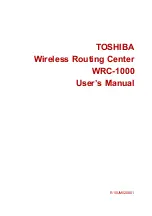Quick Start
Windows CE
4
12
On the ActiveSync screen, choose Network
Connection and the name of the host PC, then tap
Connect….
By default, ActiveSync starts whenever you insert the LP-E
Card. To prevent this, or to run a different program when you
insert the card, use Targus’ LP-E Card Applet. This applet
enables you to:
❖
Specify which program (if any) to launch automatically
upon card insertion
❖
Enable/disable network status icons in the task tray
❖
Determine the frequency with which the system checks
network status
❖
View a summary of IP information
❖
Specify a delay before the driver attempts to connect to
the network or launch a program.
For more information, refer to
LP-E Card Applet
, on page
17.
Windows CE
This procedure applies only to Windows CE-based mobile
computers.
To install software for Pocket PCs, refer to the section titled
Pocket PCs
, on page 2.
The Windows CE screens you see may differ from the
examples given depending on the type of mobile computer
you use.
NOTE: Complete the software installation steps before
inserting the LP-E Card.