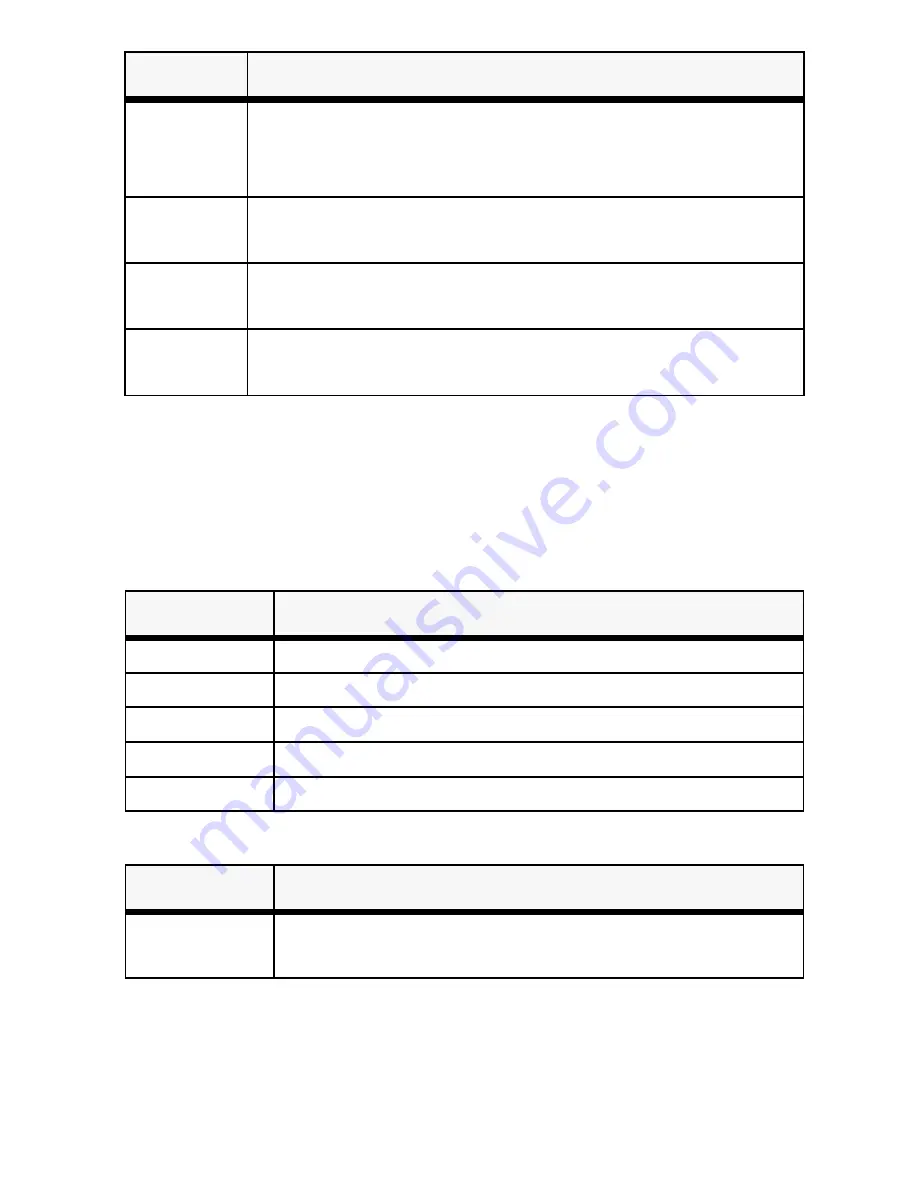
9
USB Calculator/Keypad Display Screen
The keypad’s screen shows letters, numbers and other symbols
that display calculation results or the status or current function of
the keypad. The following tables list the keypad’s display
messages and what they mean.
Display Screen - Rounding Selector
2
↓
NumLock on
– enters “2” on the display.
NumLock off
– moves the cursor down one line of
text.
3
PgDn
NumLock on
– enters “3” on the display.
NumLock off
– emulates the Page Down key.
0
Ins
NumLock on
– enters “0” on the display.
NumLock off
– emulates the Insert key.
•
Del
NumLock on
– inserts a decimal point.
NumLock off
– deletes a number.
Message
Description
-MINUS
Negative value
MEMORY
Independent memory
ERROR
Error
‘
3-digit separator (apostrophe)
GT
Grand total
Message
Description
F
Floating decimal point system, which displays the
value without rounding.
Key
Function






























