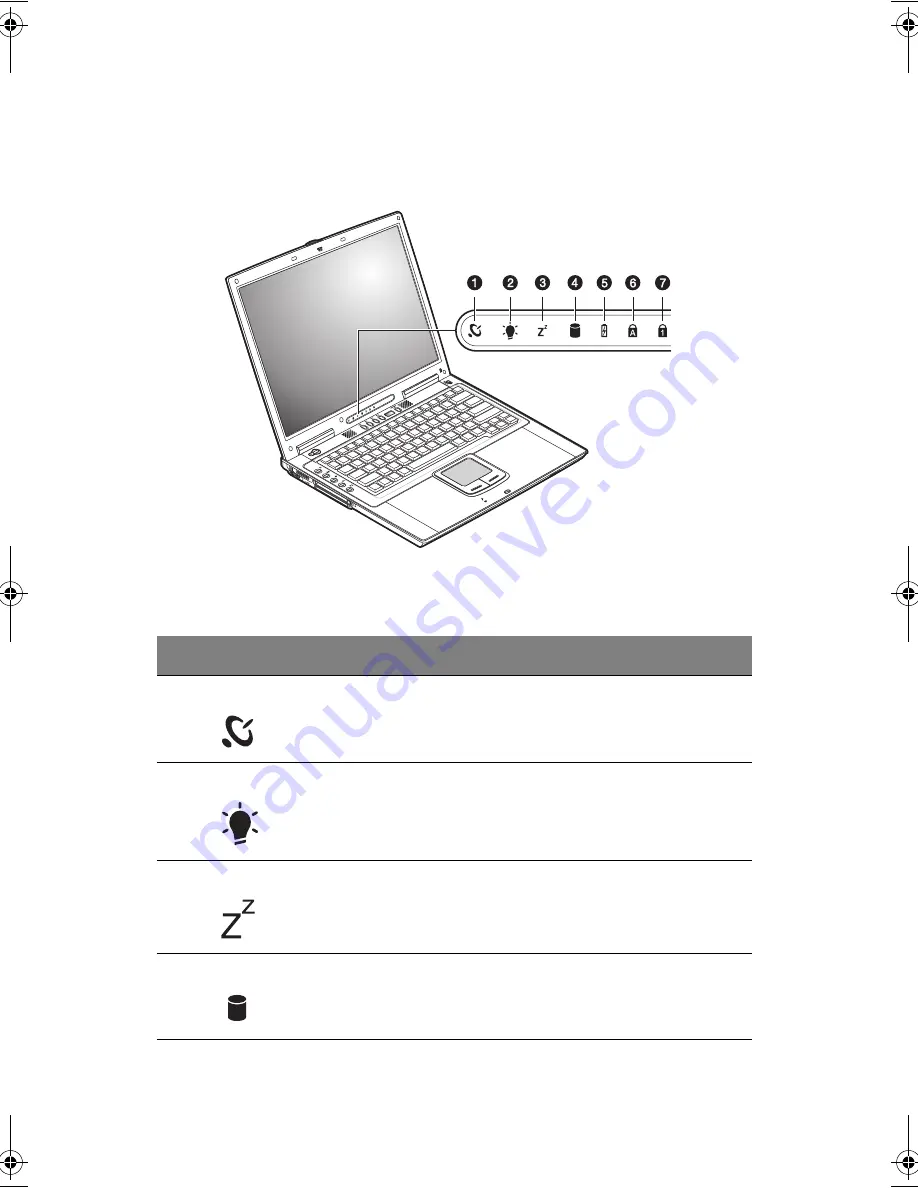
1 Getting familiar with your computer
156
Indicators
The computer has seven easy-to-read status indicators (LEDs) under the display
screen.
The Power and Standby indicators are visible even when you close the display
cover so you can see the status of the computer while the cover is closed.
#
Function
Description
1
Wireless communication
Lights when the wireless LAN (optional)
capabilities are enabled.
2
Power
Lights when the computer is on.
When battery-low condition occurs, will blink
when turning on the computer.
3
Standby
Blinks when computer enters Hibernation mode.
4
Media activity
Lights when the hard disk, or CD or DVD drive is
active.
E2V-multishit.book Page 156 Wednesday, January 5, 2005 1:38 PM
Summary of Contents for LightPad 1030
Page 1: ...Notebook Computer User s guide...
Page 13: ...1 Einf hrung in Ihren Computer...
Page 48: ...1 Einf hrung in Ihren Computer 36...
Page 49: ...1 Familiarisation avec votre ordinateur...
Page 84: ...1 Familiarisation avec votre ordinateur 72...
Page 85: ...1 C mo familiarizarse con su ordenador...
Page 120: ...1 C mo familiarizarse con su ordenador 108...
Page 121: ...1 Informazioni preliminari sul computer...
Page 155: ...1 Getting familiar with your computer...
Page 187: ...2 Operating on battery power...
Page 195: ...3 Peripherals and options...
Page 216: ...3 Peripherals and options 204...
Page 217: ...4 Moving with your computer...
Page 225: ...5 Software...
Page 226: ...This chapter discusses the important system utilities bundled with your computer...
Page 231: ...6 Troubleshooting...
Page 240: ...6 Troubleshooting 228...
Page 241: ...A Specifications...
Page 242: ...This appendix lists the general specifications of your computer...
Page 246: ...A Specifications 234...
Page 247: ...B Notices...
Page 248: ...This appendix lists the general notices of your computer...
















































