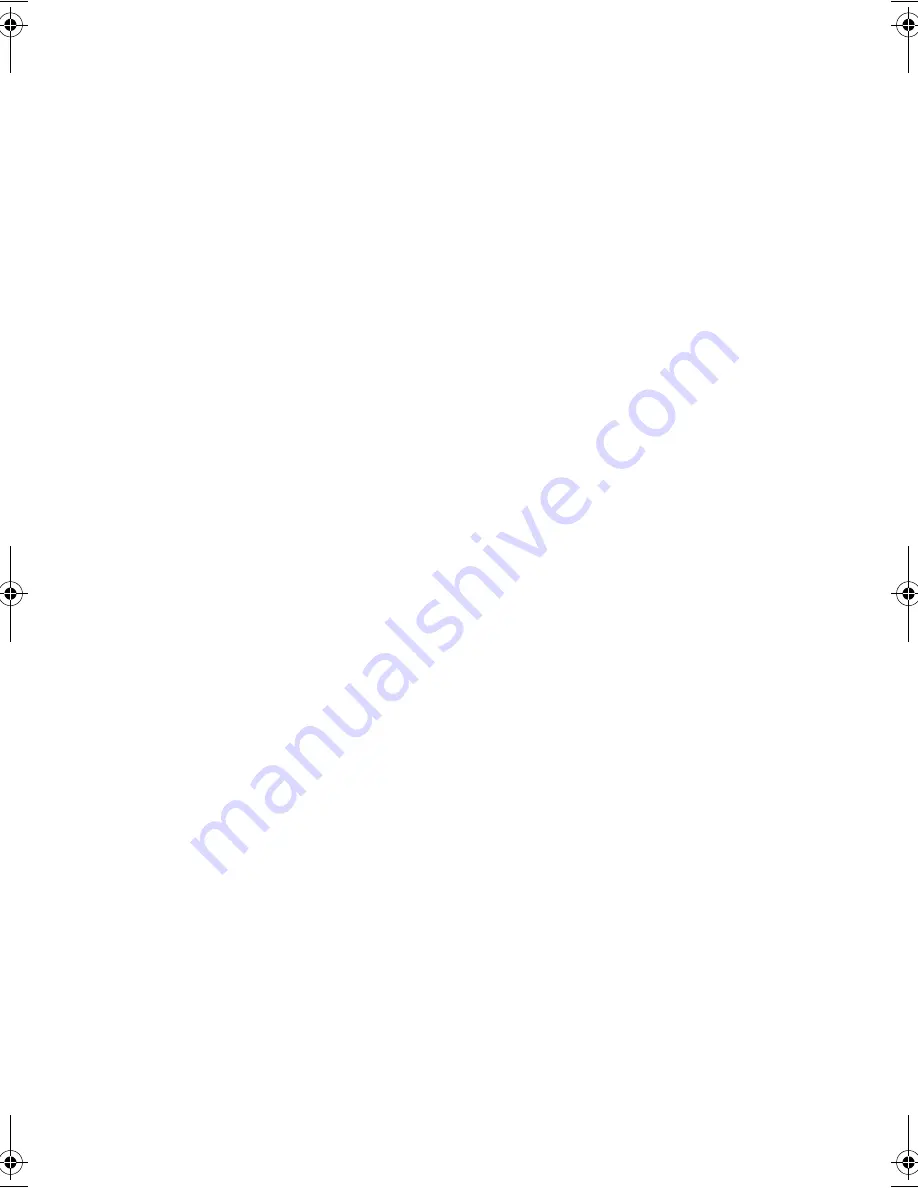
211
Traveling with the computer
when you are moving within a larger distance, for instance, from your office
building to a client’s office building or traveling locally
Preparing the computer
Prepare the computer as if you were taking it home. Be sure the battery in the
computer is charged. Airport security may require you to turn on your computer
when bringing it into the gate area.
What to bring with you
Bring the following items with you:
•
AC adapter
•
Spare, fully charged battery packs
•
Additional printer driver files if you plan to use another printer
Special considerations
In addition to the guidelines for taking the computer home, follow these guidelines
to protect your computer while traveling:
•
Always take the computer as carry-on luggage.
•
If possible, have the computer inspected by hand. The computer can safely
pass through security X-ray machines, but never expose the computer to a
metal detector.
•
Avoid exposing floppy disks to hand-held metal detectors.
E2V-multishit.book Page 211 Wednesday, January 5, 2005 1:38 PM
Summary of Contents for LightPad 1030
Page 1: ...Notebook Computer User s guide...
Page 13: ...1 Einf hrung in Ihren Computer...
Page 48: ...1 Einf hrung in Ihren Computer 36...
Page 49: ...1 Familiarisation avec votre ordinateur...
Page 84: ...1 Familiarisation avec votre ordinateur 72...
Page 85: ...1 C mo familiarizarse con su ordenador...
Page 120: ...1 C mo familiarizarse con su ordenador 108...
Page 121: ...1 Informazioni preliminari sul computer...
Page 155: ...1 Getting familiar with your computer...
Page 187: ...2 Operating on battery power...
Page 195: ...3 Peripherals and options...
Page 216: ...3 Peripherals and options 204...
Page 217: ...4 Moving with your computer...
Page 225: ...5 Software...
Page 226: ...This chapter discusses the important system utilities bundled with your computer...
Page 231: ...6 Troubleshooting...
Page 240: ...6 Troubleshooting 228...
Page 241: ...A Specifications...
Page 242: ...This appendix lists the general specifications of your computer...
Page 246: ...A Specifications 234...
Page 247: ...B Notices...
Page 248: ...This appendix lists the general notices of your computer...
















































