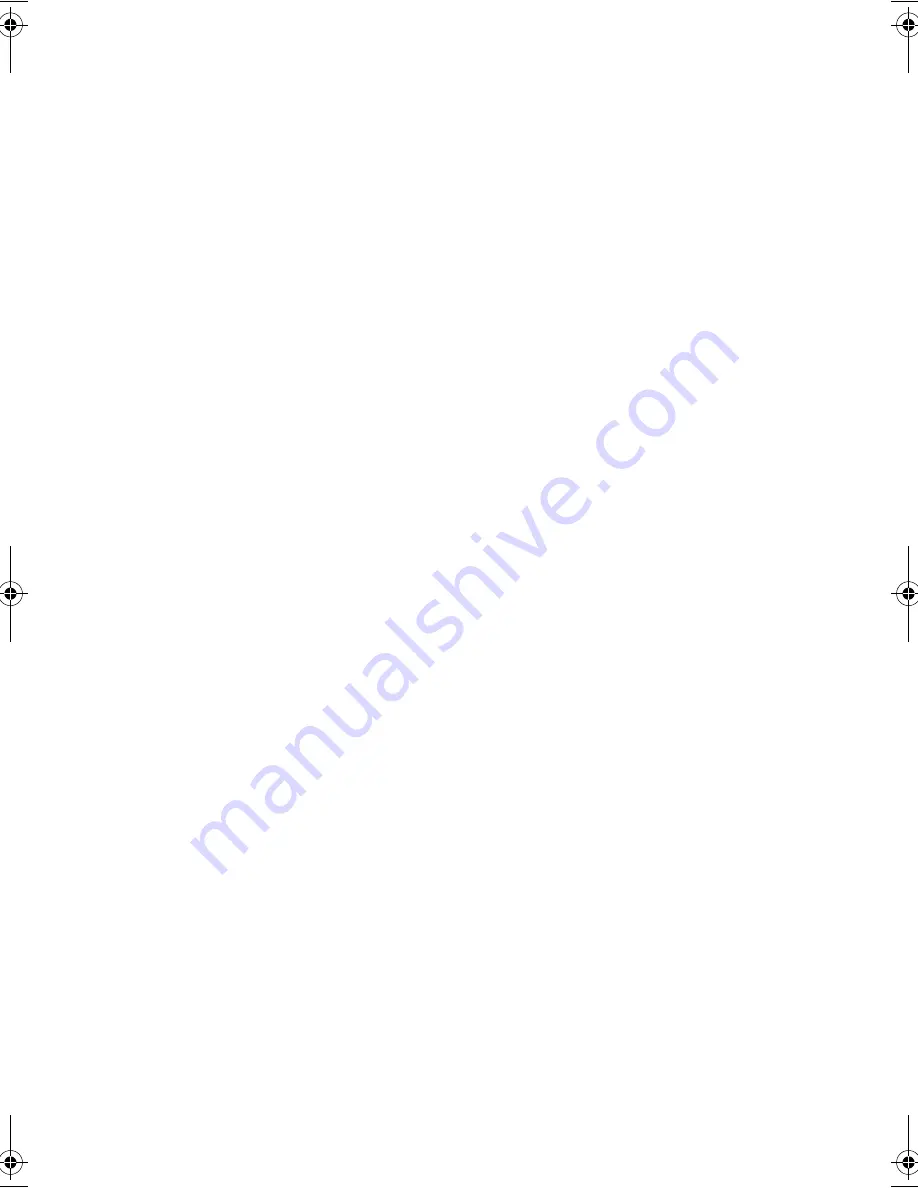
231
Microprocessor
•
Intel® Pentium® M Processor (up to 745/1.8 GHz)
Memory
•
Memory upgradeable to 2 GB with 2 PC2-3200/PC2-4200 (400/533 MHz
DDR2) soDIMM slots
Data storage
•
One high-capacity, 9.5mm, SATA hard disk
•
DVD/CD-RW combo drive, DVD-ROM drive, DVD Dual drive (option) or
DVD Super Multi drive (option)
•
One 4-in-1 card slot (
Secure Digital (SD),
Memory Stick
(MS), xD-Picture Card
(xD) or MultiMediaCard (MMC)
•
External USB floppy drive - option
Display and video
•
For model 1558: 15.0-inch TFT (Thin Film Transistor) LCD at 1024x768
XGA (eXtended Graphics Array) resolution displaying in 32-bit color depth
with Intel® 915GM chipset
•
For model 1559: 15.0-inch TFT (Thin Film Transistor) LCD at 1400x1050
SXGA+ (Super eXtended Graphics Array +) resolution displaying in 32-bit
color depth with Intel® 915PM chipset. Supports MXM (Mobile PCI
Express) graphic card
•
Simultaneous LCD and CRT display
•
Dual display support
•
External display support up to 1024x768 (85Hz or higher) resolution
Audio
•
Built-in speakers and microphone
•
Sound Blaster Pro- and Windows Sound System-compatible
•
Separate audio ports for line-in/microphone-in and line-out (S/PDIF) devices
•
Audio DJ audio panel
Keyboard and pointing device
•
84-/85-/88-key Windows keyboard
•
Touchpad pointing device
E2V-multishit.book Page 231 Wednesday, January 5, 2005 1:38 PM
Summary of Contents for LightPad 1030
Page 1: ...Notebook Computer User s guide...
Page 13: ...1 Einf hrung in Ihren Computer...
Page 48: ...1 Einf hrung in Ihren Computer 36...
Page 49: ...1 Familiarisation avec votre ordinateur...
Page 84: ...1 Familiarisation avec votre ordinateur 72...
Page 85: ...1 C mo familiarizarse con su ordenador...
Page 120: ...1 C mo familiarizarse con su ordenador 108...
Page 121: ...1 Informazioni preliminari sul computer...
Page 155: ...1 Getting familiar with your computer...
Page 187: ...2 Operating on battery power...
Page 195: ...3 Peripherals and options...
Page 216: ...3 Peripherals and options 204...
Page 217: ...4 Moving with your computer...
Page 225: ...5 Software...
Page 226: ...This chapter discusses the important system utilities bundled with your computer...
Page 231: ...6 Troubleshooting...
Page 240: ...6 Troubleshooting 228...
Page 241: ...A Specifications...
Page 242: ...This appendix lists the general specifications of your computer...
Page 246: ...A Specifications 234...
Page 247: ...B Notices...
Page 248: ...This appendix lists the general notices of your computer...
















































