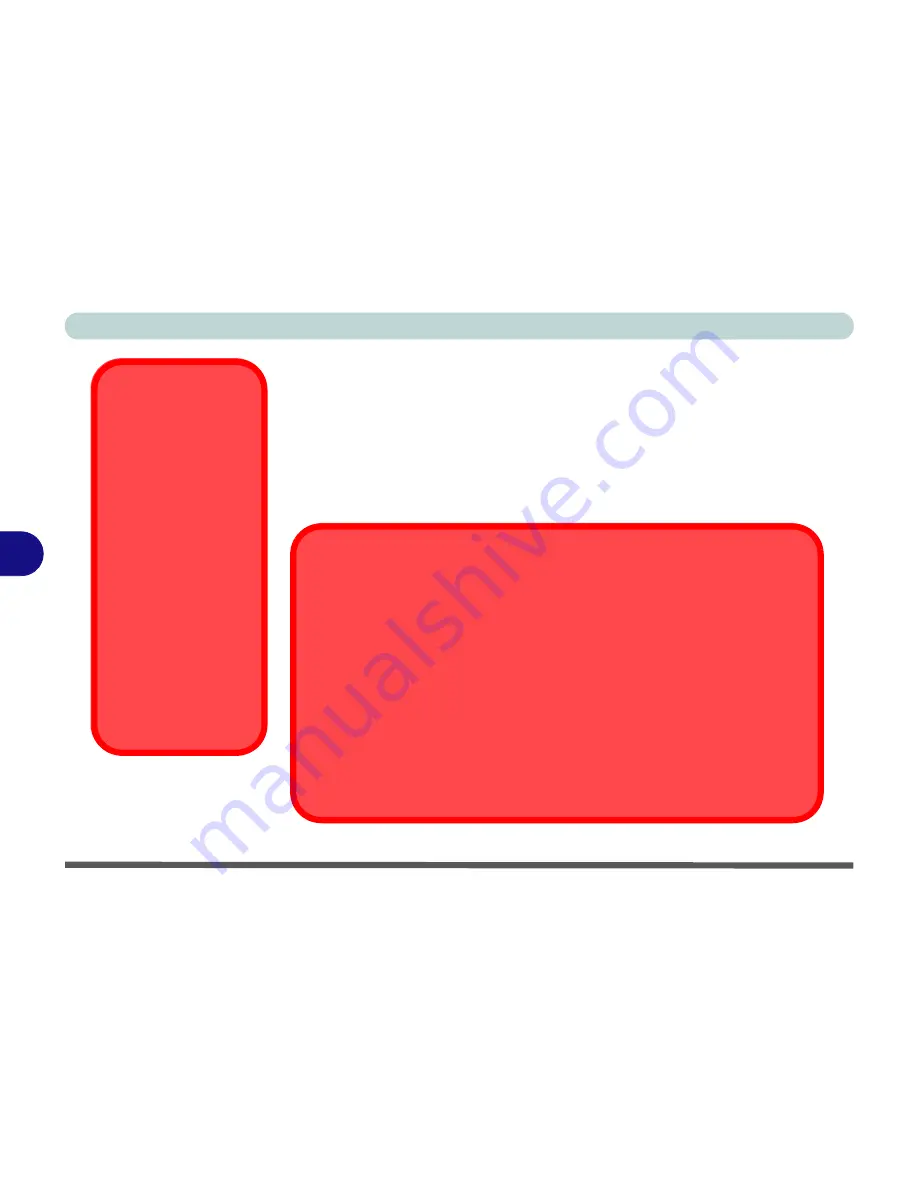
Upgrading The Computer
6 - 4 Upgrading the Hard Disk Drive(s)
6
Upgrading the Hard Disk Drive(s)
The hard disk drive(s) can be taken out to accommodate other 2.5" IDE hard
disk drives with a height of 9.5mm (h) (see
“Storage Options” on page D -
4
). Follow your operating system’s installation instructions, and install all
necessary drivers and utilities (as outlined in
“Drivers & Utilities” on page 4
- 1
), when setting up a new hard disk.
HDD System
Warning
New HDD’s are blank.
Before you begin make
sure:
You have backed up any
data you want to keep
from your old HDD.
You have all the CD-
ROMs and FDDs re-
quired to install your oper-
ating system and
programs.
If you have access to the
internet, download the lat-
est application and hard-
ware driver updates for
the operating system you
plan to install. Copy these
to a removable medium.
Jumper Settings for Two Parallel ATA Hard Disks
If you are using
Parallel ATA (PATA)
hard disk drives. then set the jumper on the
Slave
hard disk to the
Cable Select
option in order for the system to recognize the
disks (see your hard disk manual or the information printed on the hard disk itself
for details on the jumper settings). The
Slave
disk will automatically be in the
upper
slot
of the hard disk bracket, the
Master
will be in the
lower slot
(as defined by the
hard disk cable).
If want to setup your hard disk(s) in RAID mode, configure RAID mode according
to the instructions in
Chapter 7:“RAID Mode Configuration” on page 7 - 22
.
If want to setup your hard disk(s) in ATA mode, configure ATA Mode according to
the instructions in
Chapter 7:“ATA Mode Configuration” on page 7 - 18
.
Summary of Contents for WingPad 2010
Page 1: ......
Page 2: ......
Page 20: ...XVIII Preface Power D 6 Environmental Spec D 6 Physical Dimensions Weight D 6 Optional D 6...
Page 38: ...Concise User s Guide 1 18 1...
Page 98: ...BIOS Utilities 5 16 5...
Page 123: ...Modules PC Camera 7 15 7 Figure 7 5 Audio Setup Windows XP...
Page 158: ...Interface Ports Jacks A 6 A...
Page 170: ...NVIDIA Video Driver Controls B 12 B...
Page 182: ...ATI Video Driver Controls C 12 C...
















































