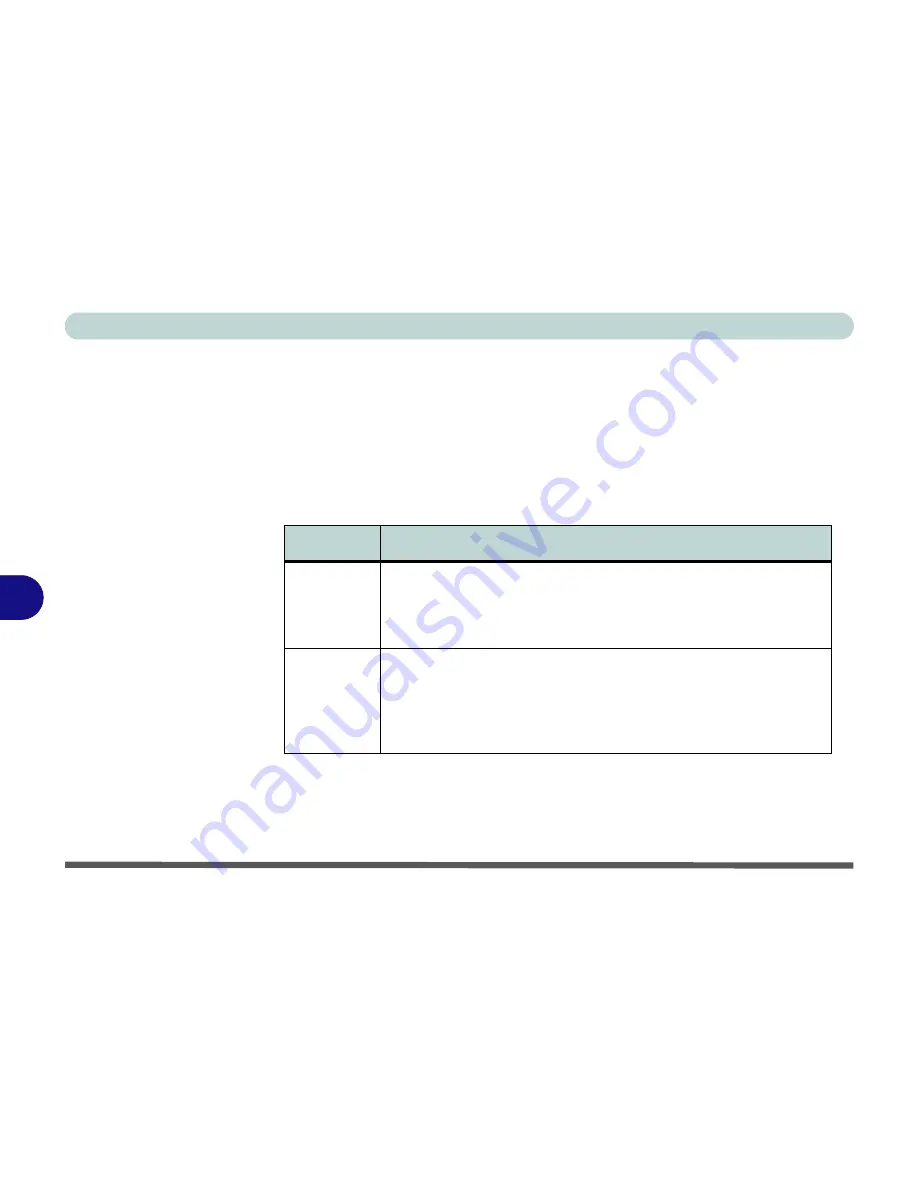
Modules
7 - 22 RAID Mode Configuration
7
RAID Mode Configuration
If you wish to configure your hard disk(s) in RAID (Redundant Array of In-
dependent Disks) mode, then follow the instructions on the following pages.
This will allow you to use your hard disks in combination with
Striping
(
RAID 0)
or
Mirroring
(
RAID 1)
for fault tolerance and performance. You
will need an external floppy drive attached when installing the driver when
setting up
Windows
.
The following pages provide a basic introduction to setting up the RAID con-
figuration.
RAID Level
Description
RAID 0
Identical drives reading and writing data in parallel to increase
performance. RAID 0 implements a striped disk array and the
data is broken into blocks and each block is written to a sepa-
rate disk drive.
RAID 1
Identical drives in a mirrored configuration used to protect data.
Should a drive that is part of a mirrored array fail, the mirrored
drive (which contains identical data) will handle all the data.
When a new replacement drive is installed, data to the new
drive is rebuilt from the mirrored drive to restore fault tolerance.
Table 7 - 1
RAID Description
Summary of Contents for WingPad 2010
Page 1: ......
Page 2: ......
Page 20: ...XVIII Preface Power D 6 Environmental Spec D 6 Physical Dimensions Weight D 6 Optional D 6...
Page 38: ...Concise User s Guide 1 18 1...
Page 98: ...BIOS Utilities 5 16 5...
Page 123: ...Modules PC Camera 7 15 7 Figure 7 5 Audio Setup Windows XP...
Page 158: ...Interface Ports Jacks A 6 A...
Page 170: ...NVIDIA Video Driver Controls B 12 B...
Page 182: ...ATI Video Driver Controls C 12 C...
















































