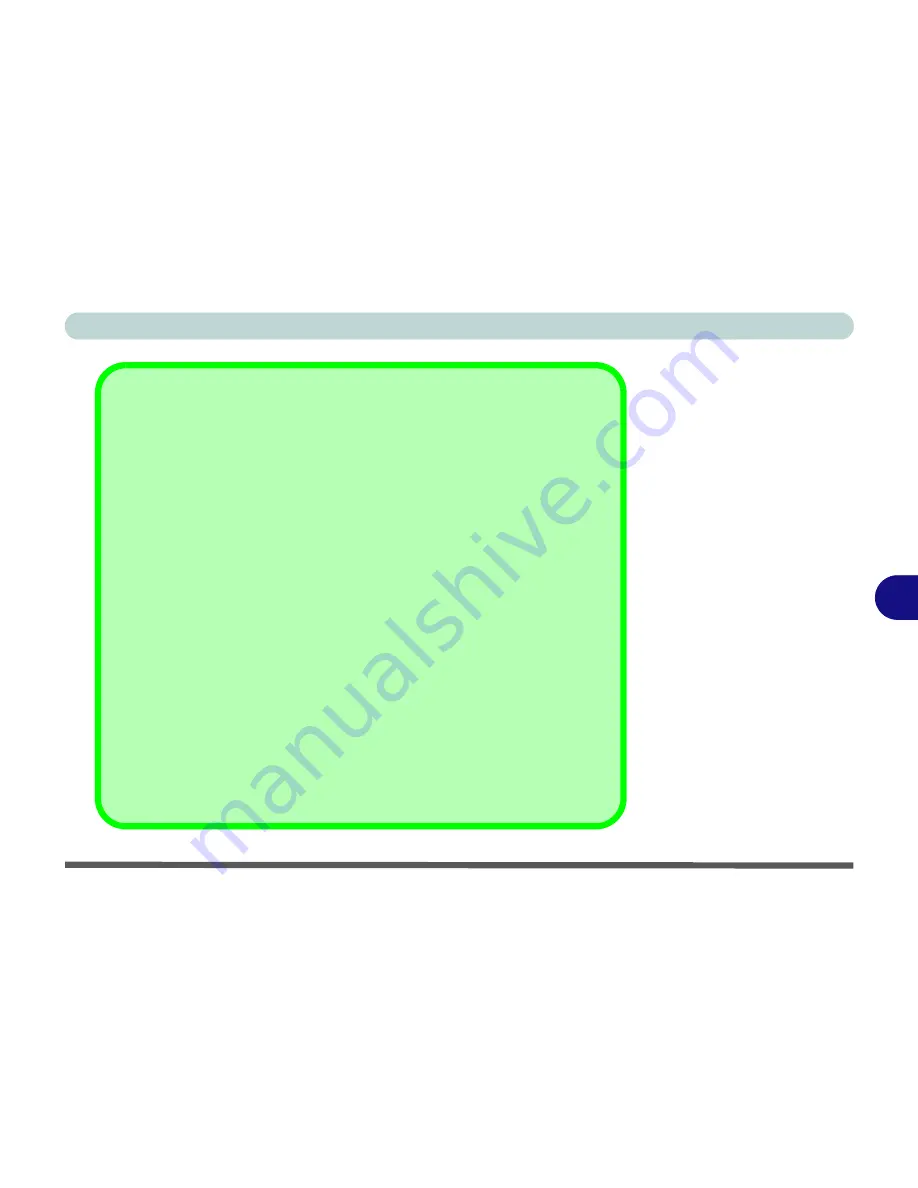
Modules
RAID Mode Configuration 7 - 29
7
Gigabyte Boundary
The Gigabyte Boundary feature is designed for fault tolerant arrays RAID 1 (Mirror)
in which a drive has failed, and the user cannot replace the drive with a drive of the
same capacity or larger. This feature permits the installation of a replacement drive
that is slightly smaller than any remaining working drive (e.g. a 20.50GB drive would
be rounded down to 20GB). This can be useful if a drive fails and an exact replace-
ment is no longer available. Without this feature enabled, The Promise RAID con-
troller will NOT permit the use of a replacement drive the is slightly smaller than the
remaining working drive.
Stripe Block
The Promise RAID Controller will allow you to change the stripe block size for RAID
0 Arrays. To change the block size, use the arrow keys to highlight the field and the
<
Spacebar
> to cycle through the available size options (16, 32, 64 or 128K). Note
you cannot change the block size after the Array has been created.
Assigning Drives to an Array
Highlight a drive under
Drive Assignments
using the <
Spacebar
>, and change
the assignment option to "
Y
" to add the drive to the disk array. Press <
Ctrl
> + <
Y
>
to save the information.
Summary of Contents for WingPad 2010
Page 1: ......
Page 2: ......
Page 20: ...XVIII Preface Power D 6 Environmental Spec D 6 Physical Dimensions Weight D 6 Optional D 6...
Page 38: ...Concise User s Guide 1 18 1...
Page 98: ...BIOS Utilities 5 16 5...
Page 123: ...Modules PC Camera 7 15 7 Figure 7 5 Audio Setup Windows XP...
Page 158: ...Interface Ports Jacks A 6 A...
Page 170: ...NVIDIA Video Driver Controls B 12 B...
Page 182: ...ATI Video Driver Controls C 12 C...
















































