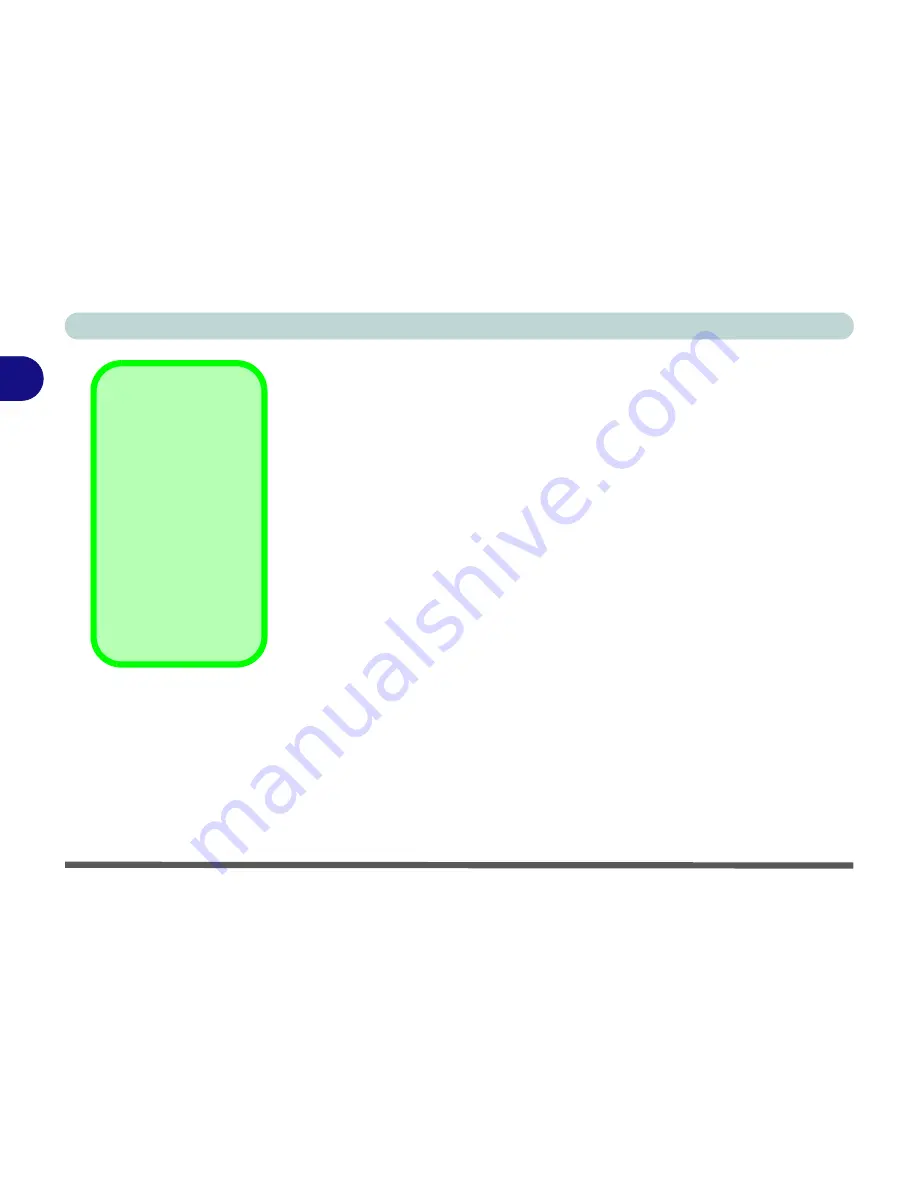
Storage Devices, Mail Program, Mouse, Audio & Printer
2 - 12 Configuring the Infrared Settings for FIR
2
Configuring the Infrared Settings for FIR
To configure your computer for Fast Infrared (FIR) communication follow
these steps:
1.
Click
Start
, point to
Settings
and click
Control Panel
(or just click
Start >
Control Panel
).
2.
Double-click
Wireless Link
(Printers and Other Hardware Category) icon.
3.
Click
Hardware
(tab), and click the
Properties
button, then click the
Advanced
(tab).
4.
Select
“Infrared Transceiver A”
and change the
Value
to
“HP HSDL-
2300/3600”
.
5.
Click
OK > OK
.
6.
Restart the computer if prompted to do so.
For further information, please refer to the manual of the device you wish to
connect.
Infrared
Communication
The infrared transceiv-
er operates on a “Line
of Sight”.
Make sure nothing is
blocking the “Line of
Sight” between your
system’s transceiver
and the destination’s
transceiver.
Summary of Contents for WingPad 2010
Page 1: ......
Page 2: ......
Page 20: ...XVIII Preface Power D 6 Environmental Spec D 6 Physical Dimensions Weight D 6 Optional D 6...
Page 38: ...Concise User s Guide 1 18 1...
Page 98: ...BIOS Utilities 5 16 5...
Page 123: ...Modules PC Camera 7 15 7 Figure 7 5 Audio Setup Windows XP...
Page 158: ...Interface Ports Jacks A 6 A...
Page 170: ...NVIDIA Video Driver Controls B 12 B...
Page 182: ...ATI Video Driver Controls C 12 C...
















































