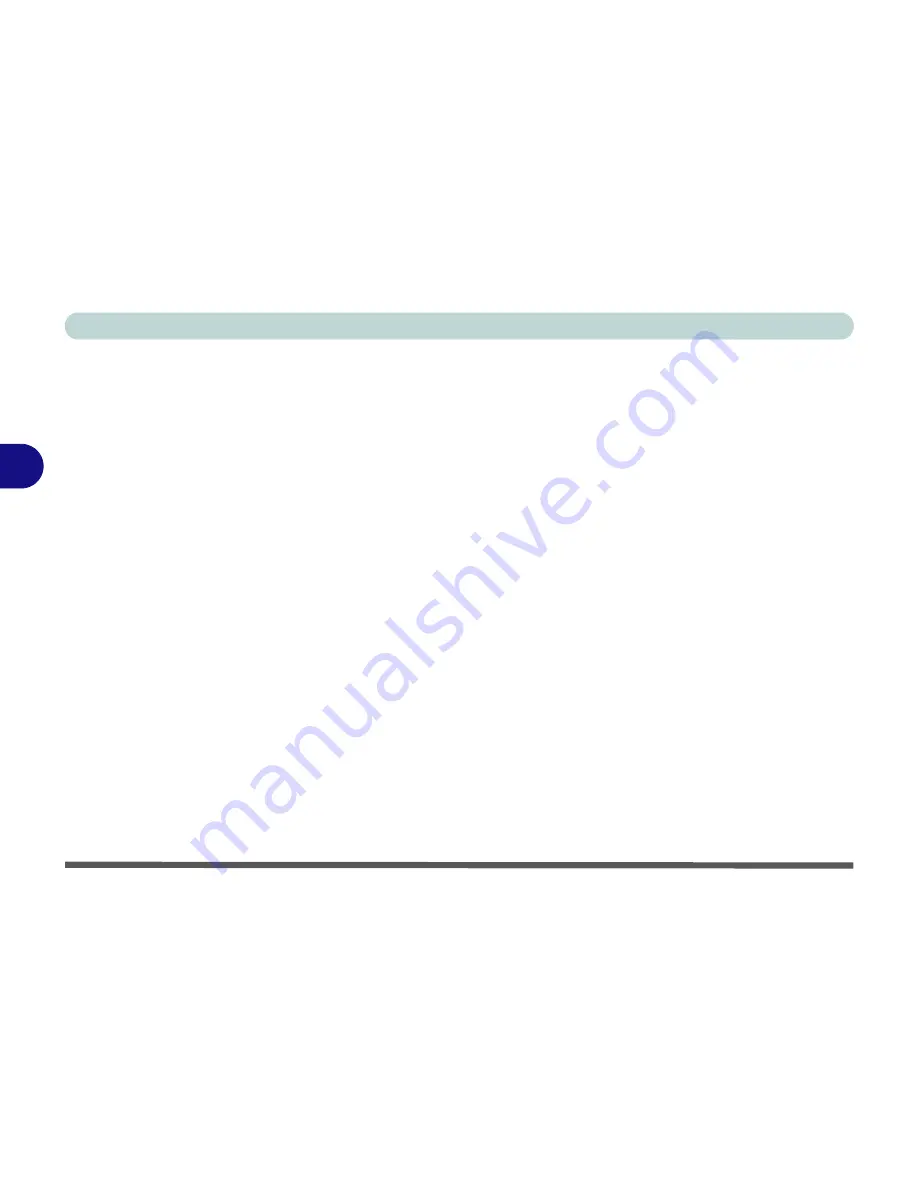
Drivers & Utilities
4 - 8 Driver Installation
4
Manual Driver Installation
If you wish to install the drivers manually, click the
Exit
button to quit the
Notebook Driver Installation
application, then follow the manual installation procedure for each driver. The manual installation proce-
dure begins with instructions on how to browse to the executable file; “Click
Start
(menu) >
Run
..
”.
Hard Disk Setup (RAID or ATA Modes)
If you need to setup your hard disk(s) in RAID mode see
“RAID Mode Configuration” on page 7 - 22
.
If you need to setup your hard disk(s) in ATA mode see
“ATA Mode Configuration” on page 7 - 18
.
Summary of Contents for WingPad 2010
Page 1: ......
Page 2: ......
Page 20: ...XVIII Preface Power D 6 Environmental Spec D 6 Physical Dimensions Weight D 6 Optional D 6...
Page 38: ...Concise User s Guide 1 18 1...
Page 98: ...BIOS Utilities 5 16 5...
Page 123: ...Modules PC Camera 7 15 7 Figure 7 5 Audio Setup Windows XP...
Page 158: ...Interface Ports Jacks A 6 A...
Page 170: ...NVIDIA Video Driver Controls B 12 B...
Page 182: ...ATI Video Driver Controls C 12 C...
















































