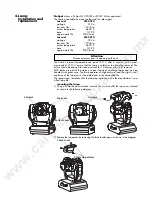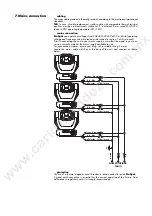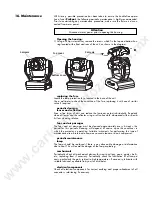9. Powering up
After having followed the preceding steps, turn on the DMX 512 controller which
will be used to control the
ProSpot
. Following this, turn on the power to the projec-
tor, and turn on the projector’s power switch.
The projector will perform a
reset function on all the internal and external motors. This will last
some few seconds, after which it will be subject to the external
signal from the controller.
DMX reception
The display will be static on to indicate that
DMX 512
signal is being correctly
received.
If the display flashes, the projector is not receiving signal. Check your cabling and
the controller for correct functioning.
menu enter
+
--
www.carlosmendoza.com.mx