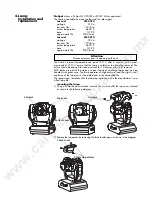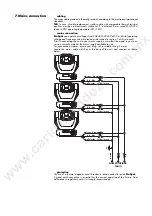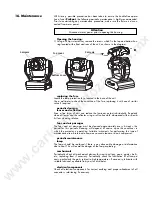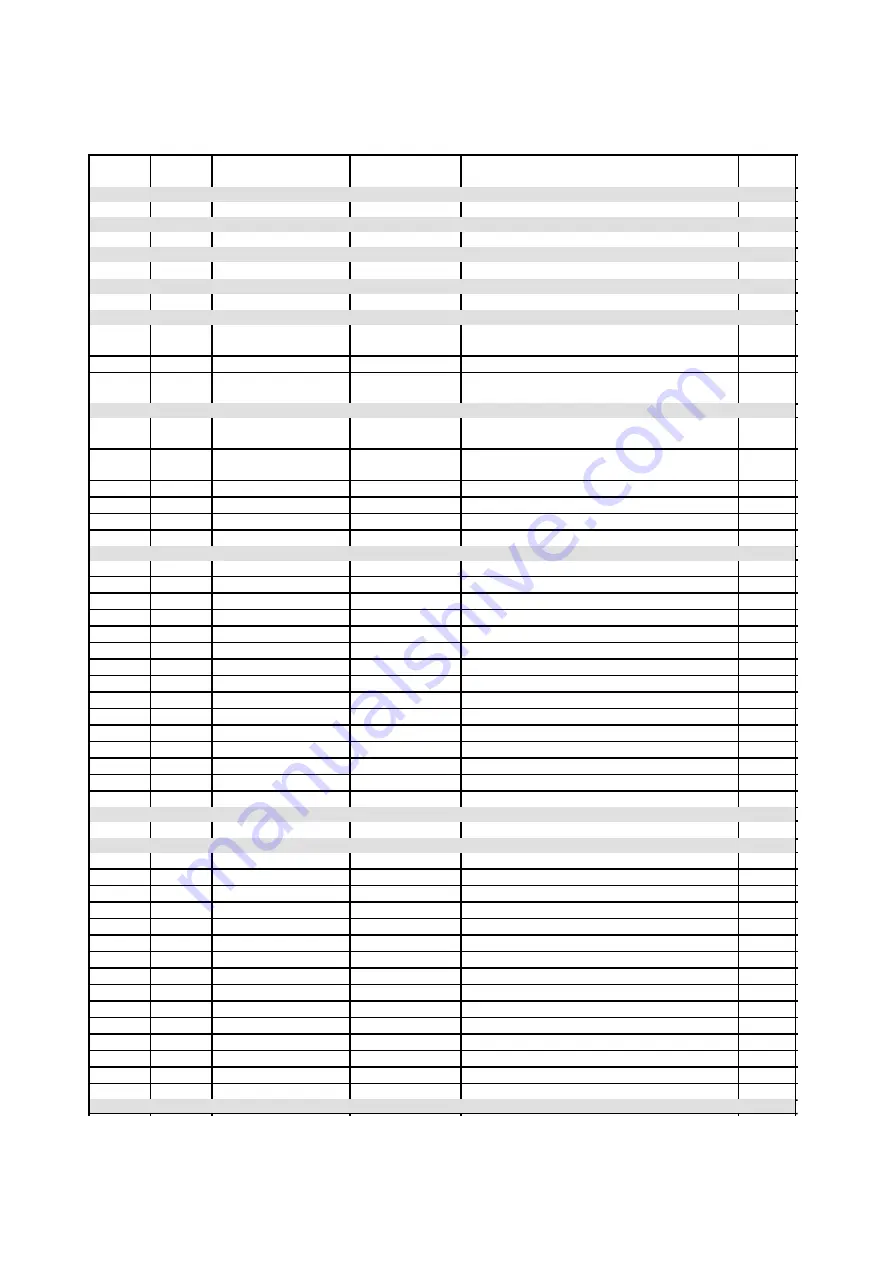
12. DMX 512 channel
If all procedures have been correctly carried out to this point, your DMX 512
functions
controller will have control over all the functions of the ProSpot, as shown in the table
which follows. The difference between 16 or 8 bit operation depends upon what selec-
tion you made in section 11 of this manual.
channel
16
bit
channel
8
bit
function
type
of
control
effect
decimal
1
1
Base
(pan)
coarse
proportional
coarse control of the base movement
0-255
2
2
Yoke
(tilt)
coarse
proportional
coarse control of the Yoke movement
0-255
3
Base
(pan)
fine
proportional
fine control of the base movement
0-255
4
Yoke
(tilt)
fine
proportional
fine control of the Yoke movement
0-255
5
3
Speed
pan/tilt
movement
step
Max speed (tracking mode)
0
proportional
Max speed from max. to min. vector mode)
1-249
step
Max.
speed,
black-out
while
PAN,TILT
moving or color changes (tracking mode)
250-255
6
4
lamp
on/off,
reset,
fans
speed
control
step
open, max. speed of fan
0
proportional
open,
min.
speed
of
fan
(silent
operation)
from 0 to 127 decreasing speed of fan
127
step
Lamp ON, reset, open position
128-139
step
No function
140-229
step
Lamp Off after 3 sec.
230-239
step
No function
240-255
7
5
colours
proportional
Open/white
0
proportional
Turquoise
10
proportional
Red
21
proportional
Cyan
32
proportional
Green
42
proportional
Magenta
53
proportional
Light
Blue
64
proportional
Yellow
74
proportional
Green
85
proportional
Pink
96
proportional
Blue
106
proportional
Orange
117
proportional
Forwards
rainbow
effect
from
fast
to
slow
128-190
step
No
rotation
191-192
proportional
Backwards
rainbow
effect
from
slow
to
fast
193-255
8
6
no
function
step
No function
0-255
9
7
effect-wheel
step
Open
position
(hole)
0-95
step
3
-
facet
rotating
prism
96-159
step
Prism/Gobo macros
160-255
step
Macro 1
160-167
step
Macro 2
168-175
step
Macro 3
176-183
step
Macro 4
184-191
step
Macro 5
192-199
step
Macro 6
200-207
step
Macro 7
208-215
step
Macro 8
216-223
step
Macro 9
224-231
step
Macro 10
232-239
step
Macro 11
240-247
step
Macro 12
248-255
www.carlosmendoza.com.mx