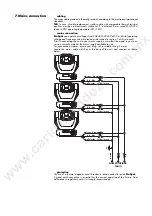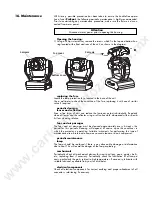16. Maintenance
Whilst every possible precaution has been taken to ensure the trouble-free opera-
tion of your
ProSpot
, the following periodic maintenance is highly recommended.
Prior to undertaking any maintenance procedure, make sure the fixture is discon-
nected from mains power.
Opening the housing:
1) Using a Philips screwdriver, remove the screws which fix the top and battom hou-
sing located at the front and rear of the unit, as shown in the diagram.
replacing the fuse
Locate the lamp protection fuse, located in the base of the unit.
Use a multimeter to check the condition of the fuse, replacing it with one of similar
value if required.
periodic cleaning
lenses and reflectors
Even a fine layer of dust can reduce the luminous output substantially. Regularly
clean all lenses and the reflector using a soft cotton cloth, dampened with a specia-
list lens cleaning solution.
fans and air passages
The fans and air passages must be cleaned approximately every 6 weeks; the
period for this periodic cleaning will depend, of course, upon the conditions in
which the projector is operating. Suitable instruments for performing this type of
maintenance are a brush and a common vacuum cleaner or an air compressor.
periodic maintenance
lamp
The lamp should be replaced if there is any observable damage or deformation
due to heat. This will avoid the danger of the lamp exploding.
mechanicals
Periodically check all mechanical devices for wear and tear; gears, guides, belts,
etc., replacing them if necessary. Periodically check the lubrication of all compo-
nents, particularly the parts subject to high temperatures. If necessary, lubricate with
suitable lubricant, available from your tas distributor.
electrical components
Check all electrical components for correct earthing and proper attachment of all
connectors, refastening if necessary.
2 screws
2 screws
top cover
bottom cover
Attention
Disconnect mains power prior to opening the housing.
www.carlosmendoza.com.mx