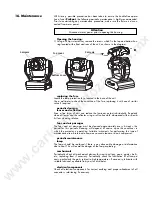3) Press the
+
or
–
buttons to display
dLOF
(for Lamp Off Via DMX).
4) Press the
enter
button to confirm your selection.
5) Press the
+
or
–
buttons to display
On
if you wish the lamp to be switched off
via DMX.
6) Press the
+
or
–
buttons to display
Off
if you wish to inhibit lamp on/off via
DMX.
7 Press the
enter
button to confirm your selection.
18.4 Adjusting fan speed (FAnS)
This function allows the selection of 3 different minimum fan speeds for the
ProSpot
cooling fan.
The 3 possibilities are:
rEG
,
LoOF
,
LoHI
.
From the SPEC function (point 2)
3) Press the
+
or
–
buttons to display
FAnS
.
rEG
This function allows the fan speed to be adjusted automatically by the unit, in
order for the unit to maintain its own optimum internal temperature
ProSpot.
From the
FAnS
function (point 3)
4) Press the
enter
button
5) Press the
+
or
–
buttons to display
rEG
.
6) Press the
enter
button to confirm your selection.
LooF
This function allow the fan level to be maintained at a minimum level as determi-
ned by the operator (via DMX).
When maximum operating temperature is reached, the lamp will turn off auto-
matically without adjusting the fan speed.
From the
FAnS
function (point 3)
4) Press the
enter
button
5) Press the
+
or
–
buttons to display
LooF
.
6) Press the
enter
button to confirm your selection.
menu enter
+
--
menu enter
+
--
menu enter
+
--
menu enter
+
--
menu enter
+
--
menu enter
+
--
www.carlosmendoza.com.mx