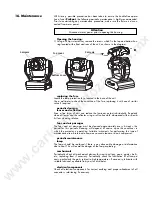9) You may now calibrate the color wheel, effects wheel, gobo wheel, and rotating
gobos by altering the DMX signal level according to the parameters described in
the following table, using the first 5 channels for calibration whilst channels 6 to
16 maintain standard function control.
10) Centre the wheels in the optical path of the projector to achieve correct image
projection.
11) Press the
+
or
-
buttons until
ArES
(for registering the new calibrated settings
into memory) is displayed.
12) Press the
enter
button to confirm your selection.
13) After completing the calibration procedure, restart the projector and ensure that
all settings are as required.
19.2 Calibrating via ProSpot’s on-board controls
This allows calibration to be performed even if there is no external DMX source
available
ProSpot
1) Press the
+
or
–
buttons to display
SPEC
(for special).
2) Press the
enter
button.
3) Press the
+
or
–
buttons to display
AdJ
(for adjustment).
menu enter
+
--
menu enter
+
--
menu enter
+
--
1
2
3
4
5
6
7
8
9
10
11
12
13
14
15
16
COL.
DMX Channel
Function
Calibration
0-255
EFEC.
Calibration
0-255
RGOB.
Calibration
0-255
—
GROT
STANDARD
PROTOCOL
S
M
O
O
T
H
M
I
C
R
O
S
T
E
P
M
O
V
E
M
E
N
T
—
COLOURS
—
—
STANDARD
PROTOCOL
EFFECT (PRISM)
PRISM ROTATION
ROTATING GOBOS
GOBO ROTATION
FOCUS
STROBO
DIMMER
STANDARD
PROTOCOL
STANDARD
PROTOCOL
STANDARD
PROTOCOL
STANDARD
PROTOCOL
STANDARD
PROTOCOL
STANDARD
PROTOCOL
www.carlosmendoza.com.mx